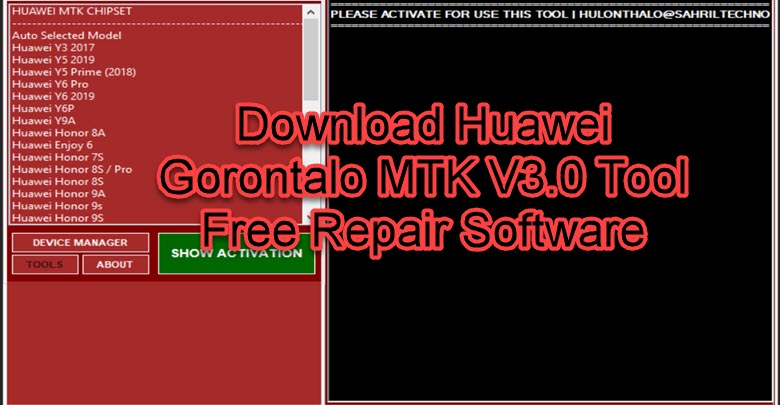PotatoNV V2.2.1 Tool is a Free unlock tool that can be used to unlock the bootloader of some Huawei & Honor devices, With a simple interface, it is a very easy to use, safe and secure way of identifying your device, the Info Tool supports most Huawei devices.
Most Huawei/Honor bootloaders are locked as well as encrypted by developers in order to make sure users stick to their Android OS version. so by unlocking the Huawei/Honor bootloader, will allow you to customize your Huawei/Honor device, put custom ROM on your Huawei/Honor device. install the ROOT, install a custom TWRP/CWM recovery & a lot more other features. This is a guide on how to Unlock Huawei/Honor Bootloader For Free Via PotatoNV V2.2.1 Tool.
Unlocking your Huawei/Honor bootloader may cause unexpected side effects: Your Huawei/Honor mobile may stop working, functionalities may be disabled, Firmware Over the Air OTA may not work on your Huawei/Honor device anymore, overheating damaged, invalid DRM keys…
- Please don’t blame us if things go wrong, huaweiflash not responsible, for any operation flashed to your Huawei/Honor mobile after the bootloader is unlocked
- Unlock the bootloader, you may void the warranty of your Huawei/Honor Mobile
- Unlock Bootloader on Huawei/Honor will completely wipe/delete all data on your Huawei/Honor mobile. Including photos, videos, movies, documents, apps, games, basically everything. So make you back up the important files before unlocking the bootloader.
Read More: Download Huawei TFT MTP Bypass Tool V1.2
Huawei/Honor Device Supported:
- Huawei P8 Lite 2015: ALE: Kirin 620
- Honor 5C / 7 Lite: NEM: Kirin 65x
- Honor 7X:BND:Kirin 65x
- Honor 9 Lite:LLD:Kirin 65x
- Huawei MediaPad T5:AGS2:Kirin 65x
- Huawei Nova 2:PIC:Kirin 65x
- Huawei P10 Lite:WAS:Kirin 65x
- Huawei P20 Lite / Nova 3e:ANE:Kirin 65x
- Huawei P8 Lite (2017):PRA:Kirin 65x
- Huawei P9 Lite:VNS:Kirin 65x
- Huawei Y9 (2018):FLA:Kirin 65x
- Huawei MediaPad M5 Lite:BAH2:Kirin 65x
- Huawei Nova 2i / Mate 10 Lite:RNE:Kirin 65x
- Huawei P Smart 2018:FIG:Kirin 65x
- Honor 8 Pro / V9:DUK:Kirin 950
- Honor 8:FRD:Kirin 950
- Huawei P9 Standart:EVA:Kirin 950
- Honor 9:STF:Kirin 960
- Huawei Mate 9 Pro:LON:Kirin 960
- Huawei Mate 9:MHA:Kirin 960
- Huawei MediaPad M5:CMR:Kirin 960
- Huawei Nova 2s:HWI:Kirin 960
- Huawei P10:VTR:Kirin 960
Download PotatoNV V2.2.1 Tool to Unlock Huawei/Honor Bootloader:
| Name: | PotatoNV-next-v2.2.1-x86.rar |
| Supported OS: | Windows 7 / Windows 8 / Windows 8.1 / Windows 10 |
| Size: | 3 MEGA |
| Download: | Download Link or Download Link |
| Password: | huaweiflash.com |
| Huawei USB Driver: | Download Link |
Enable USB debugging & OEM unlocking
- Go to Settings >> About Phone and tap 8 times on Build Number until it says You’re a developer.

- Now go back to Settings, you should be able to see “Developer Options”. Click on it and then move the USB debugging to enable it, & to OEM unlocking & enable it to.

How to Unlock Huawei/Honor Bootloader Via PotatoNV V2.2.1 Tool
1- Download PotatoNV Tool on your Laptop and click on PotatoNV-next-v2.2.1-x86.exe
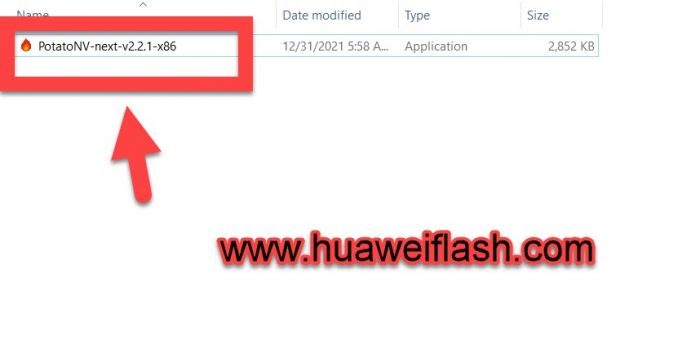
2- Choose the Target Huawei device from the list.
3- Open the back cover of your Huawei/Honor & Short the two test points then connect the Huawei/Honor device to your PC.
4- Once your Huawei/Honor device connected click on Start

Read More: Download Huawei Fastboot Info Tool Free 100% Working