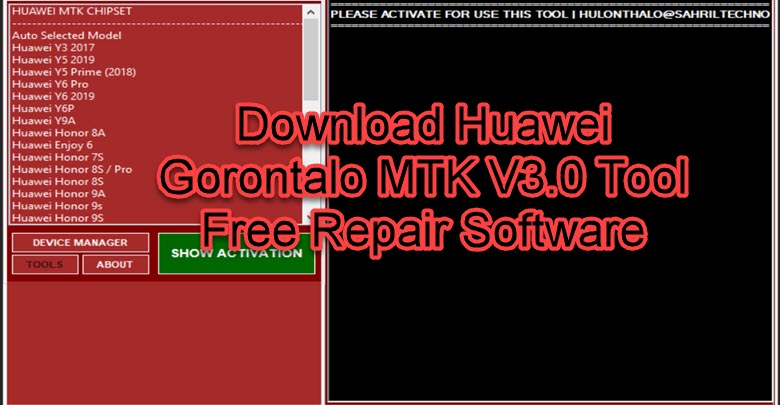Huawei Fastboot Info Tool is a Free FRP Bypass tool that can be used to identify your Huawei Device without disassembly phone, you can identify FBSN Serial Number, Model, D_Model, Firmware Version, Baseband Version, Custom, Preload Info, Bootloader Status, Region (Country Status), Rescue Version, With a simple interface, it is a very easy to use, safe and secure way of identifying your device, the Info Tool supports all Huawei devices.
Just Download and launch the program on the computer, connect the Huawei/Honor device to the PC with a USB cable, Make sure that you Install Huawei USB Drivers For Windows, check The Huawei mobile is Connected or Not. Then finally tap on read fastboot info to identify your Huawei/Honor smartphones or tablets.
This process is extremely simple and suitable. One of the advantages of using this Huawei Info Tool is that it supports a wide range of Huawei/Honor devices and does not require any other step of that measure.
Read more: Download MobileSea Service Tool With Loader Full Free
Download Huawei Fastboot Info Tool 2022
| Name: | Huawei_Fastboot_Info_Tool.rar |
| Supported OS: | Windows 7 / Windows 8 / Windows 8.1 / Windows 10 |
| Size: | 16 MEGA |
| Download: | Download Link or Download Link |
| Password: | huaweiflash.com |
| Huawei USB Driver: | Download Link |
How to Use Huawei Info Tool
1- Download Huawei Tool on your Laptop and click on HuaweiFastbootInfoTool.exe

2- Reboot your Huawei/Honor device to fastboot mode:
3- Click on Read fastboot Info.
- FBSN(Serial Number)
- Model
- D_Model
- Firmware Version
- Baseband Version
- Custom
- Preload Info
- Bootloader Status
- Region (Country Status)
- Rescue Version

Finally, Huawei Fastboot Info Tool helps you to identify your Huawei/Honor device in a better manner. I hope you will get easy security for your Huawei/Honor device without any issues. If you still need any help? Please let me know. I will try my best to help you soon as possible.
Read more: Download Huawei TFT MTP Bypass Tool V1.2