
Factory Reset Protection (FRP) is a security feature on Android devices with Lollipop and higher, it helps you keep your data safe if your Huawei mobile is lost or stolen, It’s a good thing that makes the stolen phone harder to use, but sometimes you can’t remember the Google Account information, and you need to access your Huawei/Honor device, Every phone, every system, and every android version has a certain way of Bypass Google FRP lock problem, Here’s How to Bypass FRP Huawei Y5 2019 – Unlock FRP Huawei All Methods.
How to Disable and Enable FRP (Factory Reset Protection):
If you have a Google account set up on your Huawei/Honor device, then FRP is active on your phone. To disable FRP, you just have to remove your Google account.
To Remove a Google account:
- Go to Settings ==> Accounts ==> Google.
- Then choose the added Google account.
- Find Remove account by clicking the icon on the top right corner.
To add a Google account:
- Go to Settings ==> Accounts ==> Add an account ==> Google.
- Then enter the email and password of your account.
Huawei Y5 2019 specs
Huawei Y5 2019 powered by Quad-core 2.0 GHz Mediatek MT6761 Helio A22 chipset, the device has 2 GB RAM and 16/32 GB ROM. Huawei Y5 2019 comes with 5 MP in front & Single CAMERA 13 MP in back. Huawei Y5 2019 offers a 5.71-inch IPS LCD with a resolution of 720 x 1520 pixels, The Huawei Y5 2019 Run EMUI 9 based on Android 9.0 Pie and comes in 4 Colors (Midnight Black, Modern Black, Sapphire Blue, Amber Brown). and powered by a Non-removable Li-Ion 3020 mAh battery. The Huawei Y5 2019 Price is about 120 EURO.
huaweiflash.com not responsible for the misuse of this Tutorial
First Method:
How to Bypass FRP Huawei Y5 2019 Via Safe mode Method
- Connect your Huawei Y5 2019 mobile to the Wi-Fi network.
- Turn OFF your Huawei Y5 2019 device.
- Hard reset your Huawei Y5 2019 mobile
- Press and Hold together Power button + Volume Up button
- Realize hold key when Huawei Logo appears.
- Choose wipe data/factory reset by Volume buttons, and click on the Power key to confirm
- Choose one more time to wipe data/factory reset.
- Wait until the hard reset end.
- Finally, select Safe Mode by Volume buttons, and click on the Power key to confirm.
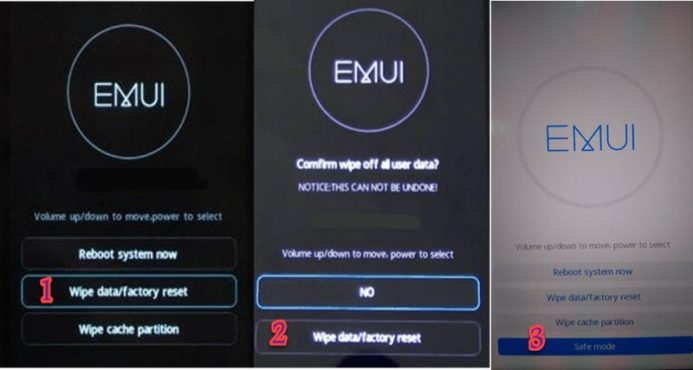
- In your Huawei Y5 2019 mobile Go to
- Setting ==> System ==> Reset ==> Reset all setting.
- Finally, Restart your Huawei Y5 2019 device.

- You have successfully Remove FRP Huawei Y5 2019 – Google Lock Bypass EMUI 9.1.0 | Unlock Device to Continue Via Safe mode Method.
Second Method:
How to Bypass FRP Huawei Y5 2019 Via Emergency Call Method
- Connect your Huawei Y5 2019 mobile to the Wi-Fi network.
- Restart your Huawei Y5 2019 device.
- Click on Emergency Call.
- Enter this code:
- *#*#1357946#*#*
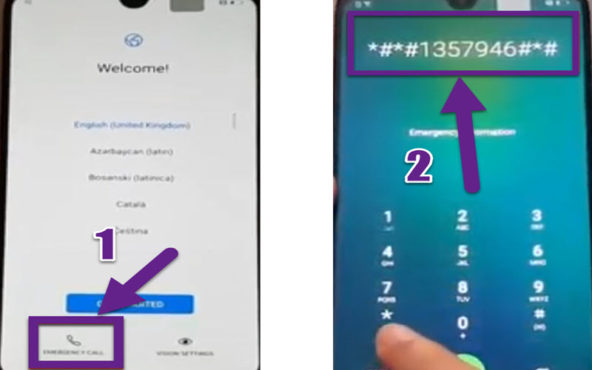
- The Settings page appears.
- Swipe from the left and tab on Setting Home.
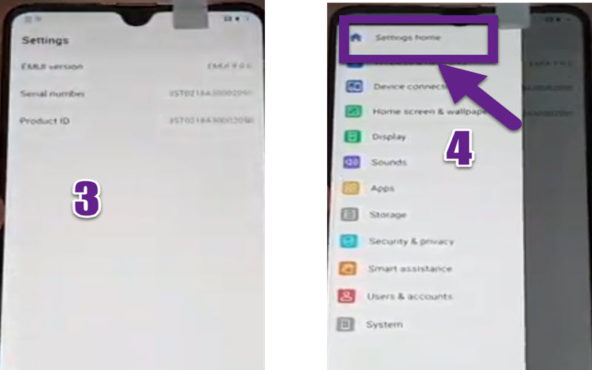
- From the Setting menu choose Security & Privacy.
- Then tab on Lock screen password.
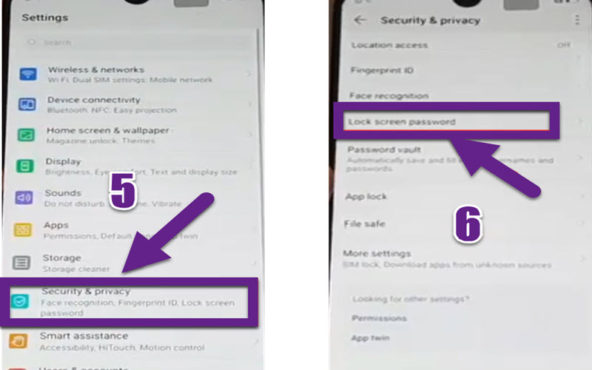
- Set up a new Pin code then tap on OK.
- Restart your Huawei Y5 2019 and complete the setup process.
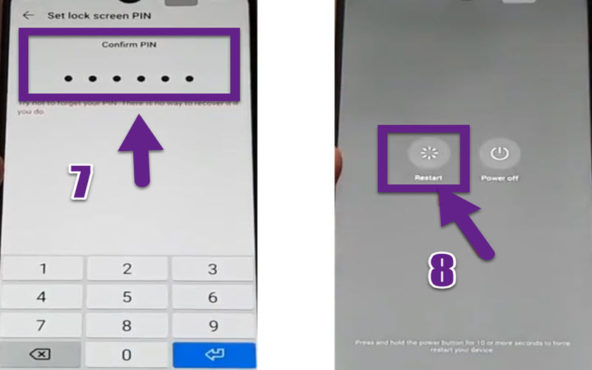
- Finally, verify the Pin code, and You have successfully Bypass FRP Huawei Y5 2019 // Frp Bypass Android 9 Pie/EMUI 9.0 Via Emergency Call Method.
Read also: How to Flash Huawei Y5 2019 Stock Firmware – All Firmwares



I cnt find stock rom for huawei y5 amn lx2 stuck on bypass
but you must open back of the phone to boot it by test point and flash it with the sp flash tool
y5 2019 emui 9.1.0
Rar file is asking for password please help
Bi cnt extract the rom there is password
Thank you
can u send password
what password??
I have both of these methods and none work.
In the first method SAFE MODE does not appear.
In the second method I cant swipe to get to SETTINGS HOME.
Any other suggestions?
iwont remove device lock huawei p smart 2018
after the safe mode what should i do?
Setting ==> System ==> Reset ==> Reset all setting.
then restart your device
I did all what mentioned above but still keep on writing unlock the device to continue
mee too
Hello my bro, please help me to bypass google account p20 android 10 latest version
All Huawei FRP Google Lock Bypass FRP Android 10 June 2020