
Huawei Info Unlock Tool is a free Unlock tool that can help you to unlock your Device, if you want to read device information and copy it, check if your Huawei/Honor Bootloader is unlocked or locked, bypass FRP lock google account from Huawei/Honor mobile, and install USB driver just in one click, Just Download Huawei Info Unlock Tool and launch the program on the computer, connect the Huawei/Honor device to the PC with a USB cable, Click on Driver to install the Huawei USB driver, check The Huawei mobile Connected or Not. Then finally Enjoy this Huawei Unlock Tool.
Factory Reset Protection (FRP) is a security feature on Android devices with Lollipop and higher, it helps you keep your data safe if your Huawei mobile is lost or stolen, It’s a good thing that makes the stolen phone harder to use, but sometimes you can’t remember the Google Account information, and you need to access your Huawei/Honor device, Every phone, every system, and every android version has a certain way of Bypass Google FRP lock problem.
Read more: Download R3 Huawei Unlock Pro Tool – Huawei Repair Tool 2021
Download Huawei Info Unlock Tool:
| Name: | Huawei Tool v3.0.rar |
| Supported OS: | Windows 7 / Windows 8 / Windows 8.1 / Windows 10 |
| Size: | 94.50 MEGA |
| Download: | Download Link |
| Password: | huaweiflash.com |
How to Use Huawei Info Tool:
1- Run the Huawei Info v3.0 By ALi Hassani.exe as administrator.

2- Click on Driver to install the Huawei USB driver.

3-Check Save Login then click on Login.

4- Connect your Huawei/Honor Device to Computer Via Testpoint, Install Drivers, Select Huawei Usb Com 1.0 Port, Select Huawei/Honor Model.

Finally, Huawei Tool helps you to unlock Huawei/Honor device in a better manner. I hope you will repair your Huawei/Honor device without any issues. If you still need any help? Please let me know. I will try my best to help you soon as possible.
Read more: Update Huawei Firmware After Successful Downgrade For Play Store

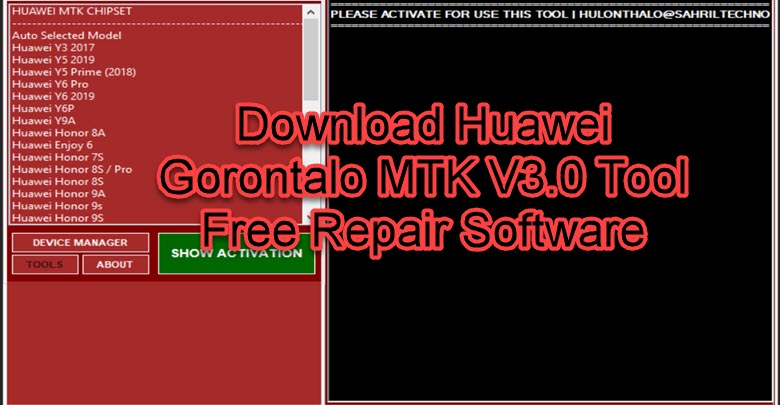

BROKEN LINK!
The file you are trying to download is no longer available.
This link is unavailable as the user’s account has been closed for gross violation of MEGA’s Terms of Service.
link updated
hello i want give my HUAWEI Nova 5i GLK-AL00 unlock bootloader please ask the tools unlock my phone? OK? i hope
What about the f********king WORM inside the rar !!?
Win32 vVB-OJQ
all crack software detected is containing virus
what do i do if bootloader is locked?
Ok, i know that, i just wanted to see your reaction.
I’m gonna test this in sandbox.
Peace & thanks 🙏
you welcome sir
Pls fix link download firmware huawei nova 6 5g
In order to expand the RAR file I am being asked for a password…?
huaweiflash.com
OK… I’ve just found it – Thank You.
i installed R3 Pro Unlocker on my windows 10 and now i have to login R3 Pro says but what do i login with i dont have any login for it