
FRP HUAWEI Tool V4.0 is a simple interface tool that can be used to FRP Gmail from your Huawei/Honor smartphone or tablets, it is a very easy to use, safe, and secure way of removing google account, the FRP Unlock Tool supports all Huawei device. Just Download and run the FRP HUAWEI Tool V4.0 on the PC, connect the Huawei/Honor device to the PC with a USB cable, Make sure that Install Huawei USB Drivers For Windows, Restart your device to Fastboot mode. Then finally tap on Erase FRP to FRP Bypass google account from your Huawei/Honor smartphones or tablets.
Factory Reset Protection (FRP) is a security feature on Android devices with Lollipop and higher, it helps you keep your data safe if your Huawei mobile is lost or stolen, It’s a good thing that makes the stolen phone harder to use, but sometimes you can’t remember the Google Account information, and you need to access your Huawei/Honor device, Every phone, every system, and every android version has a certain way of Bypass Google FRP lock problem.
Download FRP HUAWEI Tool V4.0:
| Name: | Huawei FRP Tool .rar |
| Supported OS: | Windows 7 / Windows 8 / Windows 8.1 / Windows 10 |
| Size: | 57 MEGA |
| Download: | Download Link |
| Password: | huaweiflash.com |
| Huawei USB Driver: | Download Link |
How to Use S-FRP HUAWEI Tool:
1- Tap on Next.

2- To install in this folder, click Next

3- To Install to a different folder, click Browse and tap Next.

4- Tap Start to install S-FRP HUAWEI SERVER Tool V4.0.0.

5- The Huawei FRP Tool is being installed.

6- The installation Complete, click Close to exit.

7- Reboot your Huawei/Honor device to FASTBOOT mode:
- Power OFF your Huawei/Honor mobile
- Press & hold the Volume Down+ the Power for a few seconds.
- Connect The Huawei/Honor Device to the Laptop.
8- Tap on Erase FRP to FRP Gmail from your Huawei/Honor smartphone or tablets.

Finally, FRP HUAWEI Tool helps you to Unlock Gmail FRP lock from Huawei/Honor device in a better manner. I hope you will get easy security for your Huawei/Honor device without any issues. If you still need any help? Please let me know. I will try my best to help you as soon as possible.
Read more: Download Huawei FRP Unlock Tool – Huawei FRP Tool 2020

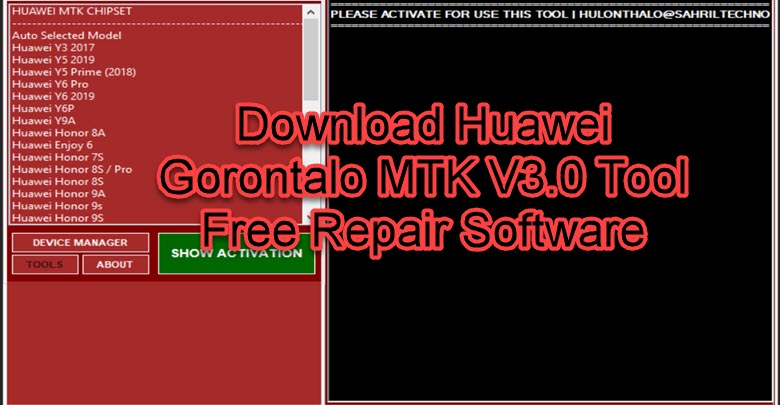

not work, after download and extract, if you click on it disappear-
DISABLE THE ANTI-VIRUS PROGRAM IN ORDER TO BE ABLE TO USE THE HUAWEI FRP REMOVE TOOL PROGRAM
hKey not right. Any ideas?
im stuck with a huawei fig-la1 for days now i cant remove the frp lock please help?
hToken not approved on huawei p30 ;(
Bypass FRP Huawei P30 – FRP Huawei Gmail Account Lock All Methods
hToken not approved on huawei P smart 2020 POT LX1a, do you have a solution, thx in advance
rivadex@hotmail.com
Thx for your feed back, P smart 2019 won`t work, there is no emerency back up available, when device boot again. This is P smart 2020 LX1A.
htoken not approved……for Huawei P20 pro CLT-L04 solutions? Cheers
All Huawei FRP Google Lock Bypass FRP Android 10 June 2020
FRP Tool for Huawei P20 Lite ANE-LX3 9.1
The tool Dosn’t opend
I have no anti-virus on my pc
I open the setup then waiting
And i have no respond
It’s not working
Been trying to bypass frp on psmart FIG-LX1 with safemode and backup option but keeps going back to same screen, please help
Password please
huaweiflash.com
Does this tool work on win 32bit?
yes
hToken has not been approved, huawei y6 pro 2019. please help
I’ve been battling with this tool
Please assist with AQM-LX1
Sir plz honor pra la1 frp remove
Please I want to remove Huawei Id from my phone but is not working because I forget the password Huawei 7 G5 Help me, please
Not working!!! Still google verifier appearing!!!!
device name??
Not working token on huawei p30 emui 11
how do I flash all huawei
how do I flash Huawei passwords and emails
What is the error, when got the error Windows cannot access specified device, path or file. You may not have appropriate permission to access the item
https://i.imgur.com/Q2JKADc.png
device name
Will this work on Huawei mate 20 Pro?
Does this guide works on Harmony OS based Huawei mobiles?
no sorry sir
My fone is Huawei p40 lite, this program in my computer windows 7 64bit is not open , how to user this program??? Help me
ALGUNA SOLUCION PARA HUAWEI 9 SMART? NO ME AH FUNCIONADO NIGUNA HERRAMIENTA 🙁
Are this tool work on mediapad m5 8.4 sht-w09
yes
Stays on …”checking for software update” indefinetly.
I get an exception notice when i ran the app “cant resolve remote name “htoken.sophada.com”
Any thoughts?
have installed all ok but then i get a screen with(pls wait we checking update) and im waiting now a houre
device name?,
Man it’s locked with a password
Password: huaweiflash.com