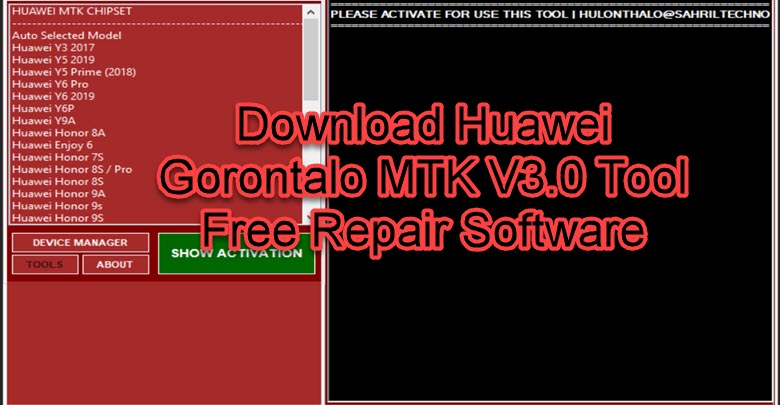Huawei TFT MTK V3.2 Tool is a Windows repair tool that can be used to Bypass FRP lock, factory reset, reset the PIN, reset screen lock, format safe, Unlock and relock bootloader, bypass auth, Backup and restore Huawei OEM, reset NV data, backup dump boot, dump Brom, backup ROM, Read dump preloader from Huawei/Honor smartphones or tablets. With a simple interface, it is a very easy-to-use, safe, and secure way of repairing your device, the Huawei TFT MTK Tool supports most Huawei devices.
Just Download and launch the program on the computer, connect the Huawei/Honor device to the PC with a USB cable, Make sure that you Install Huawei USB Drivers For Windows, check The Huawei mobile is Connected or Not. Then finally choose the operation you want to do for your Huawei/Honor smartphones or tablets.
This process is extremely simple and suitable. One of the advantages of using this TFT MTK Module Tool is that it supports a wide range of Huawei/Honor devices and does not require any other step of that measure.
Read more: Download Huawei OMH Tool FRP Unlock Repair tool
Huawei MTK device supported: Huawei Y6 Pro, Huawei Y6 2019, Huawei Y3 2017, Huawei Y5 2019, Huawei Honor 8A, Huawei Enjoy 6, Huawei Honor 7S, Huawei Honor 9A, Huawei Honor 9s, Huawei Y6P, Huawei Y9A, Huawei Y5 Prime 2018, Huawei Enjoy 9E, Huawei Honor X20 SE, Huawei Enjoy 20 Plus 5G, Huawei Enjoy 20s, Huawei Maimang 9 5G, Huawei Enjoy Z 5G, Huawei Honor 30 Lite, Honor 30 Youth 5G, Huawei Honor Play4 5G, Huawei Honor X10 Max 5G, Huawei Nova 8 SE 5G, Huawei Honor 50 SE, Huawei Honor Play 5, Huawei Nova 7 SE 5G, Huawei Enjoy 20 5G, Huawei Honor 9S, Huawei Honor X20 SE, Huawei MatePad T8, Huawei Honor Play 9A, Huawei Enjoy 10E, Huawei Honor 8S, Honor Pro, Huawei Enjoy 20 Pro, Huawei Changxiang 20 Pro 5G, Huawei Honor Play 5T Active, Huawei Y5 2019, Huawei Honor 8S, Huawei Honor V40 5G, Huawei Honor 8S, Huawei nova Y60, Huawei Honor Play 7, Honor 6C Pro, Honor V9 Play, Honor 50se, Honor V9 Play, Huawei Honor Pad 7 4G LTE.
Download Huawei TFT MTK V3.2 Tool 2021
| Name: | SETUP_TFT_MTK_Module_V3.2.rar |
| Supported OS: | Windows 7 / Windows 8 / Windows 8.1 / Windows 10 |
| Size: | 439 MEGA |
| Download: | Download Link |
| Password: | huaweiflash.com |
| Huawei USB Driver: | Download Link |
How to Use Huawei TFT MTK Tool
1- Download TFT MTK Tool on your Laptop and click on SETUP.exe
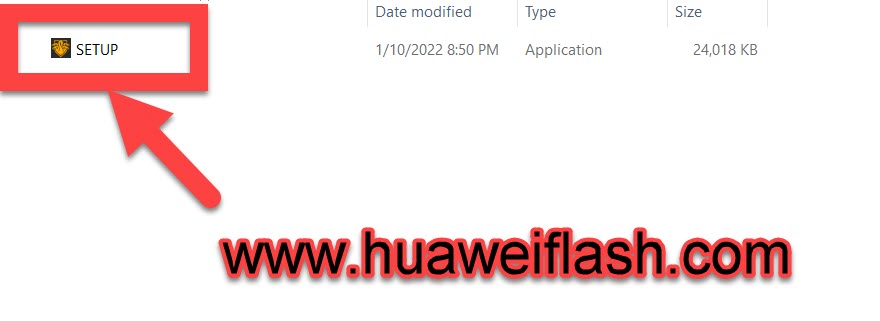
2- Wait for the extraction progress complete:
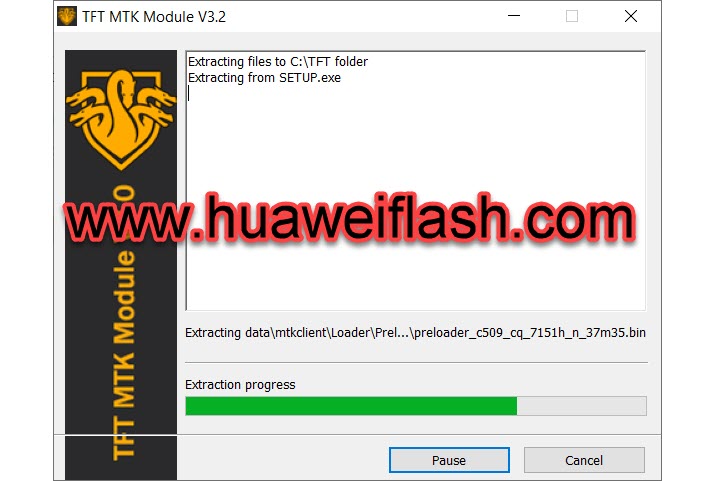
3- Run TFT_MTK as an administrator.

4- Direct Operation.

5- Unlock Operation

6- Extra Operation

7- ADB / FASTBOOT
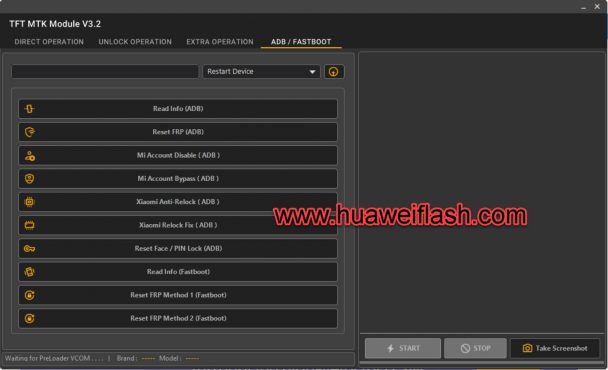
Finally, the Huawei TFT MTK V3.2 Tool helps you to repair your Huawei/Honor device in a better manner. I hope you will get easy security for your Huawei/Honor device without any issues. If you still need any help? Please let me know. I will try my best to help you soon as possible.
Read more: Download Huawei MRT Tool 3.19 Free With Keygen