If you feel bored with the stock Android version on your phone, Through this post, you can download and install LineageOS 15.1 on Huawei Honor 9 Lite easily using TWRP recovery.
Huawei launches the Huawei Honor 9 Lite in December 2017, The device powered by Octa-core 4×2.36 GHz & 4×1.7 GHz HiSilicon Kirin 659 chipset, the device has 3/4 GB RAM and 32/64 GB ROM, up to 256 GB via microSD. Huawei Honor 9 Lite comes with a Dual camera: 13 MP + 2 MP in front & a Dual camera: 13 MP + 2 MP in back.
Huawei Honor 9 Lite offers a 5.65-inch touchscreen display with a resolution of 1080 x 2160 pixels, The Huawei Honor 9 Lite Run EMUI 8.0 based on Android 8.0 Oreo and comes in 7 Colors (Midnight Black, Sapphire Blue, Glacier Gray, Navy, Seagull Gray, Magic Nightfall, Pearl White). and powered by Non-removable Li-Po 3000 mAh battery. The Huawei Honor 9 Lite Price is about 230 EURO.
Read Before You Proceed:
1-We huaweiflash.com & the developers are not to be held responsible if you damage
or brick your device.
2-If you decide to install custom ROM, you would want to make a back-up of all
your data.
3-This custom ROM is only for your Huawei Honor 9 Lite device, We highly recommend not
trying this custom ROM on any other device.
Download and Install LineageOS 15.1 on Huawei Honor 9 Lite:
Read also: How to ROOT Huawei Honor 9 Lite
Pre-Requisite:
- Charge your device 60-70% to avoid any interruptions during the installation
- Install Huawei Honor 9 Lite USB Driver: Download link
- TWRP recovery installed in your Huawei: Download link
- Download Huawei Honor 9 Lite LineageOS 15.1: Download link
- Download Gapps file for your Huawei Honor 9 Lite (super Gapps): Download link
1- Copy the LineageOS 15.1 ROM and Google Apps zip files in the phone’s storage or SD card.
2- Boot your Huawei Honor 9 Lite into TWRP recovery
- Power OFF your Huawei mobile completely.
- Press and hold the Volume UP and Power button simultaneously for a few seconds.
3- In the TWRP recovery menu tab on Wipe ==> Advanced Wipe ==> and Check: Dalvik, Cache, Data, and System, and swipe to confirm Wiping.

4- Go back to the main menu and tap on Install ==> locate the LineageOS 15.1 zip file and select it.

5- Tap on Add more ZIPs ==> select the GApps ZIP file. and Finally, swipe to confirm the installation process. and Wait for the process to complete and reboot your phone.

6- That’s all! You have now flashed the LineageOS 15.1 on Huawei Honor 9 Lite.
Read also: How to Flash Huawei Honor 9 Lite Stock Firmware – All Firmwares