Most Android bootloaders are locked as well as encrypted by developers in order to make sure users stick to their Android OS version. By unlocking the bootloader, will allow you to customize your Huawei device, put custom ROM on your Huawei device. install the ROOT, install a custom TWRP/CWM recovery & lot more another feature. This is a guide on how to Unlock Bootloader on Huawei/Honor Smartphones and Tablets.
Unlocking your Huawei bootloader may cause unexpected side effects: Your Huawei mobile may stop working, functionalities may be disabled, Firmware Over the Air OTA may not work on your Huawei device anymore, overheating damaged, invalid DRM keys…
Please don’t blame us if things go wrong, huaweiflash not responsible, for any operation flashed to your Huawei mobile after the bootloader is unlocked
Unlock Bootloader on Huawei/Honor Smartphones and Tablets:
Enable USB debugging & OEM unlocking
- Go to Settings ==> About Phone and tap 8 times on Build Number until it says You’re a developer.

- Now go back to Settings, you should be able to see “Developer Options”. Click on it and then move the USB debugging to enable it, & to OEM unlocking & enable it to.

Get Your IMEI Number
IMEI is a globally unique 15 digit assigned to your phone. If you have a removable battery, look below the battery for the phone’s 15 digit IMEI number. or Dial *#06# on the Huawei device to see the IMEI number on the screen.
1- Sign in to your account, or register if you don’t have a Huawei account:
2- Get the unlock code for your Huawei device:

3- Click “I have read and accepted all terms above” & then click Next.

4- Then Click on Unlock Bootloader

5- Fill in your phone details to get the unlock password:
- The version of your system “EMUI 5.0” or higher.
- Product type: Smartphone
- Product model: Huawei P20 / P20 Lite / Mate 10 Pro / …
- Product Serial Number: The serial number of your phone.
- Product IMEI or MEID: The IMEI number of your phone
- Product ID: Enter the code *#*#1357946#*#* via the dial pad to get the “Product ID” number that matches your model.
- Enter the verification code then click on Commit

6- You’ll get a password to unlock bootloader for your device. take a note of it.

Unlock your Huawei bootloader
1- Download and install Minimal ADB and Fastboot:
ADB OR HERE
2- Now Boot your Huawei in bootloader Mode:
- Power OFF your device
- Press and hold (Volume down + Power) for a few seconds
- Or with the Minimal ADB by typing this command:
adb reboot bootloader
- Connect your device to PC via USB cable
3- Press and hold SHIFT in your keyboard and right-click on any blank space in Minimal ADB folder and click on Open command window here.

4- Type to unlock the bootloader (replace the code 522588547585183 with ThE unlock password you received from Huawei website).
fastboot oem unlock 522588547585183
5- The Unlock Bootloader on Huawei will start automatically. Once the procedure is complete, your Huawei device will reboot.
- Unlock the bootloader, you may void the warranty of your Huawei Mobile
- Unlock Bootloader on Huawei will completely wipe/delete all data on your mobile. Including photos, videos, movies, documents, apps, games, basically everything. So make you backup the important files before unlocking the bootloader.
Read More: How to Flash Huawei P20 Stock Firmware – All Firmwares









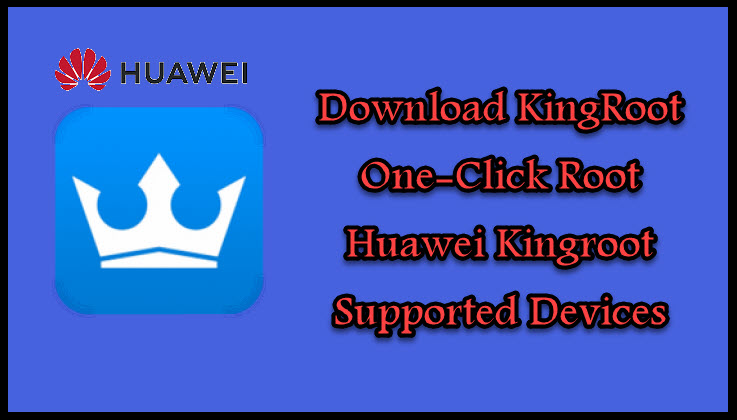


I have a Hauwei p20 pro and when I turn it on it goes to screen lock and needs a password ,(which I forgot) so when I go to hard reset and I get to the wipe data/ factory reset screen the wipe/factory reset button is not lit up to press so I can’t reset my device…😥 what do I do??? I really don’t want to flash my phone if I don’t have to. Please let me know what I am supposed to do to unlock 20promy p
the hard reset is the only solution
Hello ,
Are you find any solutions for your huawei ? I have the same problem ?
sir the huawei company is not giving bootloader unlock codes now whar to do?
right now you need to pay for the unlock code
FunkyHuawei
global-unlocking-solutions
y sin desbloqueo del gestor no vale hacer dowgrade
The delete or correct the fucking article you fucking toolbag.
I know right fucking people nowadays
sir I need to root Huawei P10 Lite
What I have to do.
I lost my data because I done factory reset as I forget my unlocking pin.
Please help me in this matter.
I downloaded Dr Fone software and done payment also. But it is not working as it telling they cant root the phone.
Awaiting an early reply.
Thanks and regards.
Jeevan
Huawei y3 2018
HUAWEI Y3 2018
BOOTLOADER UNLOCK ID
How do we do now that Huawei does not offer unlocked Bootloader?
https://forum.xda-developers.com/showpost.php?p=76721737&postcount=83
Instead of unlocking the bootloader, is it not possible to root the cellphone through Kingroot? and then install Flashify, and through this app, where the device needs to be rooted, you can flash its custom recovery (ie. TWRP). Where my main goal is to achieve Root and the possibility to flash other custom ROMs and/or make a full backup through custom recovery.
Probably I am missing something, because wherever I go on the internet, eveyone says that the bootloader has to be unlocked in order to have root priviledges and install TWRP, and this does not come cheap, you have to pay for it.
Thanks for the reply in advance.
Huawei’s want to secretly make money with bootloader codes
thats the dumbest reply ive ever read and ive read some doozys, if huawei wanted to make money from bootloader codes they wouldnt have taken the unlock service off of their website (thye took it off cos they were getting to many idiots bricking their phones and sending them back to be fixed) they would have just started charging ppl for it.
Any service hint to a working unlock bootloader for Huawei p20 pro? (no problem to pay for it, i just want to enable root in my device!)
Unlock the bootloader on any Huawei device +79246643031
hello
Couple days ago, huawei released an update for EMUI,i downloaded it and start installing it but my phone went black, it does not charge, it does not turn on or off, nothing, i only hear the ring sound when the phone is conneced to pc.
The phone does not enter recovery mode and i am stuck, i cannot do anything, can you help me please, can i flash it with an official fimware or tell me if there is an other way to enter recovery mode?
thank you
@Khaled:Friend,tryto connect your phone to pc, Install HI Suite ,see did software recognize phone. There you have options to recover firmware
[…] Unlock Bootloader of Huawei Smartphones and Tablets: Tutorials […]
what about if the phone doesn´t get it
I mean when I turn on the phone it just stuck in the huawei logo
also it doesn´t get in recovery mode
Hi all I tried installing B589 ( NXT-L29C636B589 and without TWRP) so using volume+/- and power but the install gets to 5% then fails any idea why?
Note SRK tools say my bootloader is not locked.
My handset currently has C636B103 i.e. Android 6.0/EMUI 4.0
I don’t have the option of OEM unlocking in my developer options.
Huawei P9
EMUI 8
Android 8.0.0
My P20Pro has it, but no where to be found on my P9. Any suggestions?
Chinese firmware doesn’t have OEM unlock option.
how to flash chinese firware to usa fireware ! my devices is STF-AL00 honor 9 plesae help me VERY thanks
you must unlock bootloader sir
i cannot unlock bootloader .if use HiSuite can resolve it ? i only wanna flash my phone to lower fireware and no chinese fireware.
How to Downgrade Huawei & Honor EMUI 11 to EMUI 10
What if i upgrade my device with proxy hi suite but i don’t choose the region of my device as preload and cust and choose Europe version?
the bootloader unlocked??
I have a Hauwei p20 pro and when I turn it on it goes to screen lock and needs a password ,(which I forgot). I dont want to do the hard reset because I dont want to lose data. Do you know a way to retrieve my data? What do I do???
is there an easy way to get p30 pro vog-l29 unlocked?