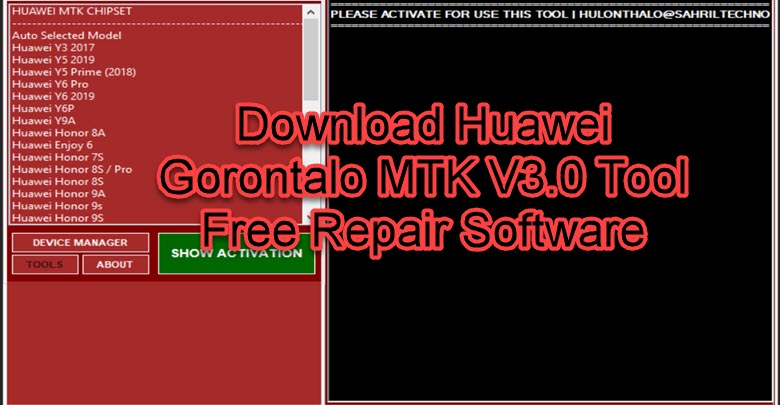The Google camera improves the quality of the resulting photo and video compared to regular shooting tools, You can easily install Gcam on your Huawei phones if you have Camera2API framework in your Huawei device, it allows developers to access the camera controls. this framework is enabled by default in some Huawei devices, if you want to check if your Huawei phone supports Camera2API or not, just download Manual Camera Compatibility. If all is green, then the Camera2API framework is enabled. If they are all red, you have to enable Camera2API manually. just you have to ROOT your Huawei device to access to your system files, once you ROOT your Huawei device, download & install Build Prop Editor on your Huawei phone and edit in the build.prop file, Search for HAL3. you will see some lines containing HAL3. Change its value from 0 to 1. save the file and restart your Huawei device. Now, Camera2API activated on your Huawei phone. Here is a detailed guide on how to Download the Google Camera apk & installed it on your Huawei Phones.
Google Camera an Android application installed by default on Google Pixel, Nexus, and Essential smartphones. The Google Camera app is first seen on the Google Play store in 2014, the application was compatible with any Android smartphone, but in early 2016, Google decided to remove Google Camera from public access, leaving the application as an exclusive for its own smartphone brand ”Pixel, Nexus, Essential”.
Google Camera will help you capture all the most important and interesting moments. It has HDR+: takes 3 frames with different exposure levels, Night shooting: get clear and colorful night shots without using a flash, Super Fine Zoom: takes several frames and combines them into one with a higher resolution, Great shot: rame, makes several photos at once, then choose the best one, Google Lens: point the lens at the phone number to call it, Playground effects: many effects to photos and reality stickers, Motion: add a short video to the photo, Electronic video stabilization: make your video recording stable, Zero Shutting Lag: takes snapshots immediately after starting the camera, Slow Motion: record video in Slow Motion with a frame rate of 120 fps or 240 fps, Panoramic shooting: 4 types of panoramic shooting available: horizontal, vertical, wide-angle and fish eye.
Read more: Huawei FRP Remove Tool to Unlock Gmail Lock FRP HUAWEI Tool
Download Huawei Google Camera APK:
| Version | Download Link |
| Google Camera v7.5 | Download GCam APK |
| Google Camera v7.4 | Download GCam APK |
| Google Camera v7.3 | Download GCam APK |
| Google Camera v7.2 | Download GCam APK |
| Google Camera v7.1 | Download GCam APK |
| Google Camera v6.2 | Download GCam APK |
| Google Camera v6.1 | Download GCam APK |
| Google Camera v5.1 | Download GCam APK |
How to install Google Camera on Huawei phones:
Installing the Google Camera APK process is simple and easy, you don’t have to Root your Huawei device, just installing as a third party app file:
1- Download the Google Camera APK from the download link above.
2- Enable the Unknown Sources option on your Huawei device.
3- Finally Tap to Install the Gcam apk file then Open it.
Read more: Download Huawei MTK Secure Boot DA File