
Huawei IDT 2.0.0.9 Flash Tool is a free Huawei repair tool aka Image Download Tool that can help you to get Huawei or Honor phones back to work again after permanently dead or phone bricked, the tool communicate with IC Flash, which is responsible for flashing the phone system in case it system bricked, is a Free flash tool for Kirin processors programmed and developed by HiSilicon to install, flash XML files for damaged Huawei & Honor phones, Just Download Huawei IDT 2.0.0.9 Flash Tool and launch the program on the computer, connect the Huawei/Honor device to the PC with a USB cable, & follow the instructions below. Then finally Enjoy this Huawei repair Tool.
- Download and install the USB driver for Huawei/Honor devices.
- Download the official firmware file for your Huawei/Honor phone with XML extension.
- Please don’t blame us if things go wrong, huaweiflash is not responsible, for any operation flashed to your Huawei/Honor mobile after using this tool.
- Make sure that you put your Huawei/Honor on the charger for at least an hour before starting the flashing process.
Read more: Download Huawei FRP and ID remove Tool For PC
Download Huawei IDT 2.0.0.9 Flash Tool
- Name: Image_Download_Tool_v2.0.0.9.rar
- Supported OS: Windows 7 / Windows 8 / Windows 8.1 / Windows 10
- Size: 5.65 MEGA
- Download: Download Link – Download Link – Download Link
- Password: huaweiflash.com
How to Use Huawei IDT Flash Tool
1- Run the IDT.exe as administrator.

2- Connect Your Huawei Device In Frp Lock State & Click on the Setting icon.

3- Click on the Browse button and find the official ROM Image XML file.

4- Click on the green button to begin the flashing process.

Finally, Huawei IDT 2.0.0.9 Flash Tool helps you to repair your Huawei/Honor device in a better manner. I hope you will Recover your Bricked Huawei/Honor device without any issues. If you still need any help? Please let me know. I will try my best to help you soon as possible.
Read more: Unlock Huawei/Honor Bootloader For Free Via PotatoNV Tool 2021

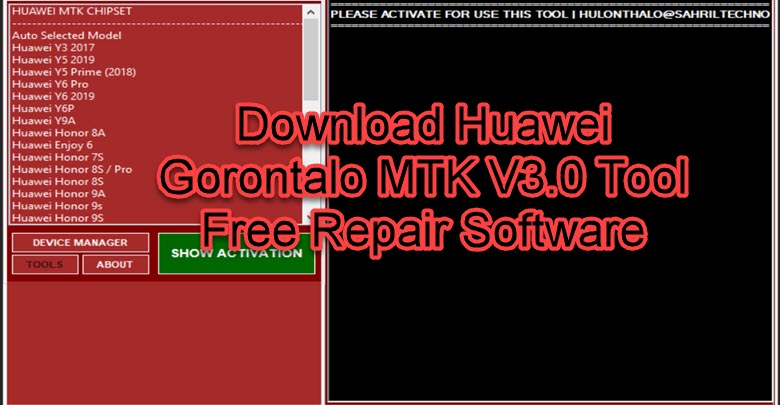

Hi,
I’m having trouble with the installation. I’m getting error code 39 and sometimes error code 41. Could you help me maybe?
0220119-08:29:40 usb1:Start downloading with VCom!
20220119-08:29:40 usb1:Load DownLoadBoot Version 2.0.0.9
20220119-08:29:40 usb1:Opening COM3 Success
20220119-08:29:41 usb1:download mode enter:31
20220119-08:29:41 usb1:Downloading xloader begin.
20220119-08:29:42 usb1:Writing xloader…
20220119-08:29:42 usb1:Write delay = 3000 ms.
20220119-08:29:45 usb1:Download xloader end.
20220119-08:29:45 usb1:download mode enter:0
20220119-08:29:45 usb1:Downloading uce begin.
20220119-08:29:46 usb1:Writing uce…
20220119-08:29:46 usb1:Write delay = 3000 ms.
20220119-08:29:49 usb1:Download uce end.
20220119-08:29:49 usb1:download mode enter:0
20220119-08:29:49 usb1:Downloading fastboot begin.
20220119-08:30:06 usb1:Writing fastboot…
20220119-08:30:06 usb1:Write delay = 3000 ms.
20220119-08:30:09 usb1:Download fastboot end.
20220119-08:30:10 usb1:VCom download successfully.
20220119-08:33:06 FAIL (206 s). Error (41)
try another firmware xml
20220128-19:57:45 usb1:Start downloading with VCom!
20220128-19:57:45 usb1:Load DownLoadBoot Version 2.0.0.9
20220128-19:57:45 20220128-19:57:45 202201
20220128-19:57:45 20220128-19:57:45 20220128
20220128-19:57:45 usb1:Downloading xloader begin.
20220128-19:57:45 20220128-19:57:45 20220128-19:57:45 20220128-1
20220128-19:57:45 usb1:[DETAIL_ERROR_CODE] :15
20220128-19:57:45 20220128-19:57:45 202201
20220128-19:57:45 FAIL (0 s). Error (15)
help please
the password not working
huaweiflash.com
hello can i remove frp on kirin 710 devices with idt ?please watsapp me +23059129320
IMG. File invalid when pressing start Button”Green”
after sec_fastboot is uploaded, unplug usb (in case of harmony do it with pc-plugged side, wait until device manager ‘lost’ usb-com and plug in again. tadaa fastbot mode, but if you didnt unlock oem in UI , then its end of fun 😉