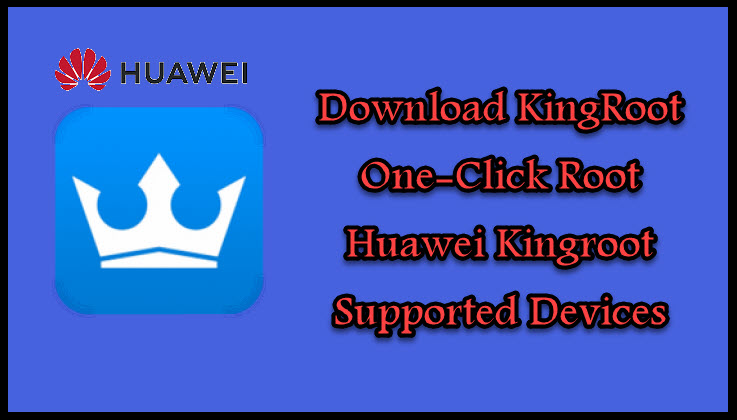Rooting Honor 6C Pro means you’re now the god of your Huawei device.
You can do everything. you can Increase RAM of Honor 6C Pro Device, Play HD Games, Increase Internal Memory, Delete Bloatware Android Apps, but you need to be careful about what you install because some apps can use root permission to damage or brick your Honor 6C Pro device.
The Root gives you complete control over your Android phone. Rooting is a process that allows you to do anything for your Huawei Honor 6C Pro in the Android system, you can write and execute any file, folder, and partition, in an Android operating system, you can easily install Magisk or SuperSU to ROOT Huawei Honor 6C Pro using TWRP Recovery.
If you are looking for customizing your Huawei device that allows you limitless access to it:
- Uninstall apps that come with your Huawei Honor 6C Pro phone
- Flash custom ROMS
- Flash custom kernel
- Access to data on both the internal memory and SD card.
- Backup system apps and their data
- Run apps that only work only on rooted devices.
- Speed up the CPU, GPS and 3G Network using apps.
- Having a total control over your Huawei Honor 6C Pro.
- Customize theme
- Block Ads on application
- Extended battery life
- And more…
But there are several risks that can affect your rooted Huawei Honor 6C Pro:
- you lose the Warranty of Your Huawei because Huawei Manufacturer does not officially support rooting
- Rooting exposes the device to risks of hacking and attack by malware
- Brick your device
- Android Update Issues
So If your final decision is to ROOT Huawei Honor 6C Pro, then you’ve been the right place. In this article, we’ll show how to root Huawei Honor 6C Pro
Pre-Requisite:
-
- First, you will need to install TWRP recovery on Huawei Honor 6C Pro to installing the root ZIP package through it
- Download Magisk ZIP file on your computer: Magisk Zip
- Download SuperSU ZIP file on your computer: Download SuperSU
Backup Huawei Honor 6C Pro
Backup all your important data before Rooting Huawei Honor 6C Pro because installing ROOT will erase all your data:

-
-
- GO to the Backup app on your home screen.
- Tab on Backup & Choose the location to which you want to back up your data
-

-
-
- Choose the data you want to backup. depending on your needs (Contacts, Messaging, Call log, images.videos…)
- Then touch Back up to begin the backup.
- set a password, you can Skip if you don’t want to set a password
- After this is complete, tab Next to begin the backup.
-
Restore Huawei Honor 6C Pro

-
-
- Go back to the Backup app, & tab on Restore
- Choose the source of the data to be restored, and touch Next
-

-
- Enter your password you set up early then touch OK
- Select the data you want to restored and touch Start restoration.
- Once you choose to restore your back up data
- You can choose a location to restore backed up data (Contacts, Messaging, Call log, images.videos…)
- Finally, tab on OK to finish.
ROOT Huawei Honor 6C Pro via Magisk
1- Copy and paste the Magisk zip file to the internal storage or SD card of your phone.
2- Reboot your Huawei Honor 6C Pro to TWRP Recovery
- Power off the Huawei Honor 6C Pro completely.
- Press & Hold the Power key and Volume up key.
- The phone should enter into the TWRP Recovery mode.
3- Tap on Install button, and select the Magisk zip file that you have copied.
4- Swiping Swipe to Confirm Flash to Confirm the installation
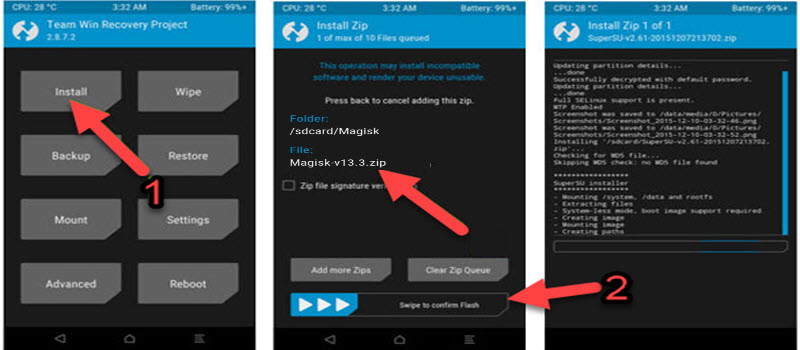
5- Tap on Reboot button! to Restart your device.
6- Download Magisk Manager v5.8.0 and install the apk file on your Huawei Honor 6C Pro.
7- Restart your Huawei Honor 6C Pro phone and you have got all root privileges now.
ROOT Huawei Honor 6C Pro via SuperSU
1- Copy and paste the SuperSU ZIP file to the internal storage or SD card of your phone.
2- Reboot your Huawei Honor 6C Pro to TWRP Recovery
- Power off the Huawei Honor 6C Pro completely.
- Press & Hold the Power key and Volume up key.
- The phone should enter into the TWRP Recovery mode.
3- Tap on Install button, and select the SuperSU zip file that you have copied.
4- Swiping Swipe to Confirm Flash to Confirm the installation
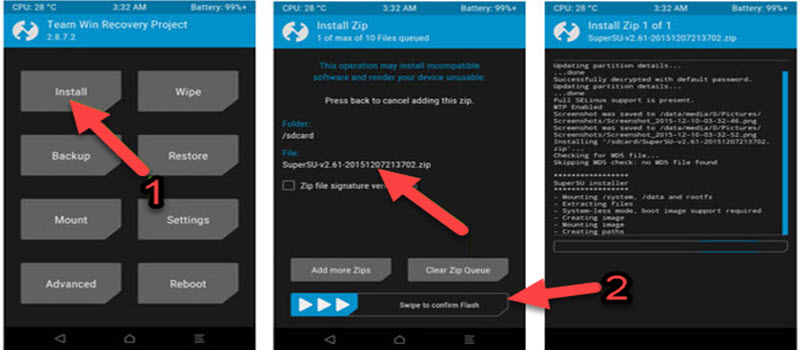
5- Tap on Reboot button! to Restart your device.
6- Download SuperUser and install it on your Huawei Honor 6C Pro.
7- Restart your Huawei Honor 6C Pro phone and Your device is fully rooted now.
Top Apps For Rooted Honor 6C Pro Device
Root Explorer, ES File Explorer, Lucky Patcher, Dumpster, Xposed Framework, Titanium Backup, apps2rom, Bloatfreezer, Link2SD, Android Wi-Fi Tether, Wireless Tether, ShootMe, Dropcap2, Greenify, Root Explorer, ClockworkMod Recovery, AdFree, Adaway, Droid Wall, Orbot, Cache Mate, Droid VNC Server, LBE Privacy Guard, Button Savior, gravitybox, xhangouts, xwhatsapp, Xprivacy, SetCPU, Overclock Widget, ROEHSOFT RAM-EXPANDER, Memory Swapper Free, ClockSync, AdBlock Plus, SuperSU, Titanium Backup, Wakelock Detector, ROM Manager, Quick Boot, LED Hack, TRIM, StickMount, busybox, Viper4Android…
You can verify if your Huawei Honor 6C Pro is rooted or not, download Root Checker app, open it and click on Verify Root. If you are rooted you will get an appropriatemessage.