If looking to Install Google Play Store on Huawei/Honor Devices Via Ourplay apk then there is a simple guide designed for the Huawei users out there. So, follow the guide below and see how to install Playstore in Huawei in simple steps.
Huawei/Honor future devices won’t run the Google apps because Google doesn’t allow it to use Gapps (Youtube, Gmail, Google, Maps, Google assistant…) anymore, but right now there is no problem for all Huawei/Honor devices to access Install Play Store on Huawei & Honor Devices Via Ourplay and all Google services like Youtube, Google Maps, Google Drive, Gmail…
OurPlay supported Huawei Devices:
- Huawei Y7a
- Huawei Y9a
- Huawei Y8p
- Huawei Y8s
- Huawei Y6p
- Huawei Y5p
- Huawei P50
- Huawei P50 Pro
- Huawei Nova 8 Pro 4G/5G
- Huawei Nova 8 phone
- Huawei Nova 8i
- Huawei Y9s
- Huawei Mate 30 Pro 5G
- Huawei Mate 30
- Huawei Nova 5i Pro
- Huawei Nova 5T
- Huawei Mate 40E
- Huawei Mate 40 Pro
- Huawei Mate 40 Pro Plus
- Huawei P40 4G/5G
- Huawei P40 Lite 5G
- Huawei Mate X2 (Foldable)
- Huawei Nova 7 SE 5G
- Huawei Nova 7 Pro 5G
- Huawei Nova 7 5G
- Huawei Y7p
- Huawei Nova 7i
- Huawei Y6s 2019
- Huawei Nova 6 4G/5G
Read also: Install Google Services on Huawei & Honor Devices Via Googlefier
Download Ourplay apk
| Name App | OurPlay APK |
| Version | 6.1.6 |
| Size | 37 Mo |
| Download Link | Download Link // Download Link |
- Install Ourplay then click on Done

- Settings => Apps => Apps.

- Ourplay => Permissions => All permissions DENIED.

- Give permissions to all apps,
- Allow & Allow all the time for all apps

- Open Ourplay apps & follow the pic.

- Tap on the green button on all popup messages.

- Wait until the google play store finish installing
- Click on google play store

- Wait until finish then click on Google play store again
- If the checking info crash, close all window & open Ourplay app again

- Sign with your Gmail account

- The Gmail account added successfully
- Click on Google play store, & that’s it, now you can Download & install any app you want on your Huawei/Honor device.

Read also: Install Play Store on Huawei/Honor Devices Via GSpace