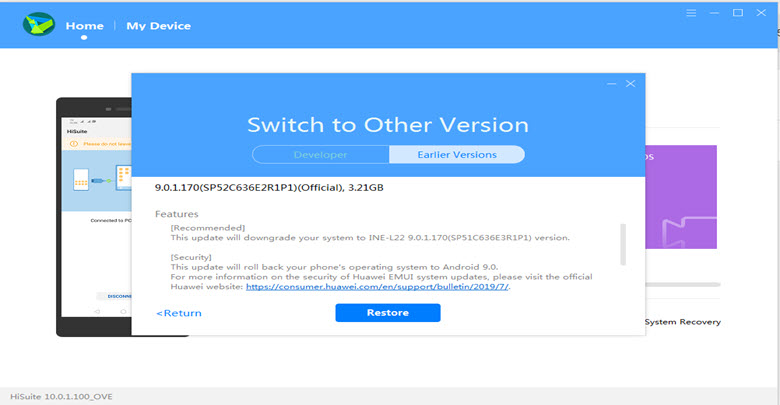if you have a Huawei Device, You can flash Honor 20 lite Stock firmware to upgrade or downgrade your Huawei smartphone, or if you want to repair your Honor 20 lite if it is stuck on Huawei logo, Boot Screen, or stuck in bootloop… or you don’t receive the OTA update for any reason.
Honor 20 lite powered by Octa-core 4×2.2 GHz & 4×1.7 GHz HiSilicon Kirin 710 chipset, the device has 4/6 GB RAM and 64/128 GB ROM. Honor 20 lite comes with Triple CAMERA: 24MP + 8 MP + 2 MP in back & 32 MP in front.
Honor 20 lite offers a 6.21-inch IPS LCD with a resolution of 1080 x 2340 pixels, The Honor 20 lite Run EMUI 9.1 based on Android 9.0 Pie and comes in 3 Colors (Gradient Blue, Gradient Red, Magic Night Black). and powered by a Non-removable Li-Po 3400 mAh battery. The Honor 20 lite Price is about 220EURO.
Requirements:
- Flash Honor 20 lite Firmware: Flash Huawei Stock Firmware – All Methods
- Install Honor 20 lite USB Driver: Download Honor 20 Lite USB Driver
- Make sure you are flashing the right flash file, We are not responsible for any harm that might come to your Smartphone.
Download Honor 20 Lite Stock Firmware
Do not use this firmware on any other Huawei devices. this stock Firmware fit only for your Honor 20 lite device. The ROM file on this page is the official ROM file published by the company:
| Build Number | Android OS | Download |
| HRY-LX1T Harry-L21CT 9.0.1.112(C431E2R1P14) | Android 9.0 Pie | FullOTA |
| HRY-LX1T-PRELOAD 10.0.0.3(C10R1) | Android 10 | OTA |
| HRY-LX1T Harry-L21CT 9.1.0.273(C431E2R1P14) | Android 9.0 Pie | FullOTA |
| HRY-LX1T Harry-L21CT 9.1.0.264(C10E2R1P14) | Android 10 | FullOTA |
| HRY-LX1T Harry-L21CT 9.1.0.260(C10E2R1P14) | Android 9.0 Pie | FullOTA |
| HRY-LX1T Harry-L21CT 9.0.1.128(C431E2R1P14) | Android 9.0 Pie | FullOTA |
| HRY-LX1T demo Harry-L21CT 9.0.1.116D(C891E1R1P14) | Android 9.0 Pie | FullOTA |
| HRY-LX1T Harry-L21CT 9.0.1.112(C431E2R1P14) | Android 9.0 Pie | FullOTA |
Backup Honor 20 lite
Backup all your important data before flashing the Honor 20 lite Stock Firmware because installing firmware will erase all your data:

- GO to the Backup app on your home screen.
- Tab on Backup & Choose the location to which you want to back up your data

- Choose the data you want to backup. depending on your needs (Contacts, Messaging, Call log, images.videos…)
- Then touch Back up to begin the backup.
- set a password, you can Skip if you don’t want to set a password
- After this is complete, tab Next to begin the backup.
Restore Honor 20 lite

- Go back to the Backup app, & tab on Restore
- Choose the source of the data to be restored, and touch Next

- Enter your password you set up early then touch OK
- Select the data you want to restored and touch Start restoration.
- Once you choose to restore your back up data
- You can choose a location to restore backed up data (Contacts, Messaging, Call log, images.videos…)
- Finally, tap on OK to finish.
Read also: How to Flash Honor 10 Lite Stock Firmware – All Firmwares