
Factory Reset Protection (FRP) is a security feature on Android devices with Lollipop and higher, it helps you keep your data safe if your Huawei P20 Lite is lost or stolen, It’s a good thing that makes the stolen phone harder to use, but sometimes you can’t remember the Google Account information, and you need to access your Huawei P20 Lite, Every phone, every system, and every android version has a certain way of Bypass Google FRP lock problem, Here’s How to Bypass Google FRP lock on Huawei P20 Lite EMUI 8.0.0.
How to Disable and Enable FRP (Factory Reset Protection):
If you have a Google account set up on your Huawei P20 Lite, then FRP is active to your phone. To disable FRP, you just have to remove your Google account.
To Remove a Google account:
- Go to Settings ==> Accounts ==> Google.
- Then choose the added Google account.
- Find Remove account by clicking the icon on the top right corner.
To add a Google account:
- Go to Settings ==> Accounts ==> Add an account ==> Google.
- Then enter the email and password of your account.
huaweiflash.com not responsible for the misuse of this Tutorial
Huawei P20 Lite Specifications:
Huawei P20 lite powered by Octa-core 4×2.36 GHz & 4×1.7 GHz Hisilicon Kirin 659 chipset, the device has 6 GB RAM and 32/64/128 GB ROM, up to 256 GB via microSD. Huawei P20 lite comes with 24/16 MP in front & Dual CAMERA: 16 MP + 2 MP in back.
Huawei P20 lite offers a 5.84-inch touchscreen display with a resolution of 1080 x 2280 pixels, The Huawei P20 lite Run EMUI 8.0 based on Android 8.0 Oreo and comes in 3 Colors (Klein Blue, Sakura Pink, Midnight Black). and powered by Non-removable Li-Po 3000 mAh battery. The Huawei P20 lite Price is about 370 EURO.
Read also: Download and Install Pixel Experience 9.0 Pie on Huawei P20 Lite
Instructions:
1- First Install TWRP Recovery on your Huawei P20 lite device.
2- Download & Copy The Frp_Unlock_For Android 7 And 8 And All Hi6250.zip To SD Card.
3- Boot your Huawei P20 Lite into TWRP recovery:
- Power OFF your Huawei mobile completely.
- Press and hold the Volume UP and Power button simultaneously for a few seconds.
4- Tap on Install ==> locate the FRP Unlock EMUI 8.0.0 file and select it. and Wait for the process to complete and reboot your phone.
5- You have successfully Bypass Google FRP lock on Huawei P20 Lite EMUI 8.0.0.
Read also: Download and Install AOSP 9.0 Pie on Huawei P20 Lite



hi , I cant remember my google email and password and now I rebooted the phone , so it needs the previous email that I used so that I can set up a new one , but now I cant do that because I cant remember , so how do I go about setting it up , I am really stressed .
try this method
Bypass FRP all Huawei Devices Android 9.0 Pie without Talkback
this artibkle sucks
the subjectis bypass, but instruction is for an active accou t remove when having acces
Every phone, every system, and every android version has a certain way of Bypass Google FRP lock problem
this method is for android 8
p20 lite now run the android 10
All Huawei FRP Google Lock Bypass FRP Android 10 June 2020