Factory Reset Protection (FRP) is a security feature on Android devices with Lollipop and higher, it helps you keep your data safe if your Huawei Nova 3i is lost or stolen, It’s a good thing that makes the stolen phone harder to use, but sometimes you can’t remember the Google Account information, and you need to access your Huawei Nova 3i, Every phone, every system, and every android version has a certain way of Bypass Google FRP lock problem, Here’s How to Bypass Google FRP lock on Huawei Nova 3i – Android 8.1.0 Oreo.
How to Disable and Enable FRP (Factory Reset Protection):
If you have a Google account set up on your Huawei Nova 3i, then FRP is active to your phone. To disable FRP, you just have to remove your Google account.
To Remove a Google account:
- Go to Settings ==> Accounts ==> Google.
- Then choose the added Google account.
- Find Remove account by clicking the icon on the top right corner.
To add a Google account:
- Go to Settings ==> Accounts ==> Add an account ==> Google.
- Then enter the email and password of your account.
huaweiflash.com not responsible for the misuse of this Tutorial
Huawei Nova 3i Specifications:
Huawei Nova 3i powered by Octa-core 4×2.2 GHz & 4×1.7 GHz Hisilicon Kirin 710 chipset, the device has 4/6 GB RAM and 64/128 GB ROM, up to 256 GB via microSD. Huawei Nova 3i comes with a Dual camera 16 MP + 2 MP in front & Dual camera 16 MP + 2 MP in back.
Huawei Nova 3i offers a 6.30-inch touchscreen display with a resolution of 1080 x 2340 pixels, The Huawei Nova 3i Run EMUI 8.2 based on Android 8.1 Oreo and comes in 4 Colors (Black, Pearl White, Iris Purple, Acacia Red). and powered by Non-removable Li-Ion 3340 mAh battery. The Huawei Nova 3i Price is about 350 EURO.
Read also: How to Flash Huawei Nova 3i Stock Firmware – All Firmwares
Instructions:
1- First Download QuickShortcutMaker and copy it to SD card
2- Now Connect your Huawei Nova 3i to your Wi-Fi.
3- Restart your Huawei Nova 3i
4- Tap with two fingers on the screen for a few seconds
5- After talkback tutorial appears swipe down to right to open the global context menu

6- Double Click on TalkBack Setting.
7- Press & hold volume buttons together to Suspend TalkBack Setting.
8- Click on help & feedback
9- Tab on Get started with Voice Access & click on the video to play it on youtube app

10- Click on Share, A menu appears, choose Email.
11- Click on Add an email address ==> Outlook, Hotmail, and Live

12- Enter your Microsoft email & password & Sign in
13- Tab on Compose, then enter your email to send to it
14- Click on attach icon & choose Files manager

15- scroll & choose the QuickShortcutMaker.apk you copy it on your SD card
16- Then click on Send the email, go to email menu & click on Outbox

17-Click on QuickShortcutMaker & Install then open it

18- Search on Huawei Home & click on TRY

19- Now Factory reset Huawei Nova 3i:
- Tab on settings.
- Choose System
- Tap Reset.
- Select Factory Data Reset.
- Check Reset phone.
- confirm the whole operation tapping Reset phone one more time.
- Well done! The factory reset has just completed.
20- You have successfully Bypass Google FRP lock on Huawei Nova 3i – Android 8.1.0 Oreo.
Read also: Download Huawei Nova 3i USB Driver For Windows