
How to Flash Huawei stock Firmware – All Methods. if you own a Huawei/honor smartphone and tablets, It’s very important to update your device to the latest version of the Android operating system. if you want to upgrade, downgrade or repair your Huawei/honor smartphones & tablets, here is the full guide of how to flash Huawei Stock Rom on all Huawei smartphones & tablets.
update your Huawei/honor smartphones and tablets will make your device less vulnerable to face security issues. by fixing bugs and many problems in previous android versions to get more features and Better User Experience.
System Updates are very necessary for your device. So I suggest you keep your Huawei/honor smartphones and tablets up to date because the Huawei EMUI update will bring you more and better features than the previous one. Generally, updates bring a newer look to your phone, better battery life, better resource management and fix known bugs, security issues, solve most heating problems and give you faster and improved performance.
Read more: Download TOOL ALL IN ONE – FLASH FASTBOOT FIRMWARE TWRP ROOT UNLOCK
Requirements:
- Keep your phone’s battery at least 50%
- SD card 4GB or more
- Unlock Bootloader of Huawei Smartphones and Tablets: Tutorials
- Stock firmware file for your device: Firmware
- Download the latest version of HiSuite software:
How to Flash Huawei Stock Rom – All Methods
Update Huawei/Honor device Via HiCare app
- Download & install the HiCare app on your Huawei/Honor device.
- Open the app the Sign in with your Huawei account.
- HiCare app ==> Update.
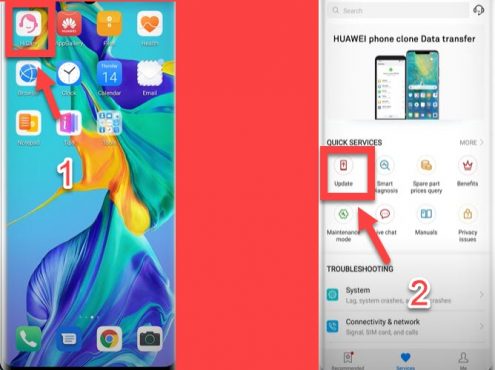
- Check For Updates ==> Download and Install.
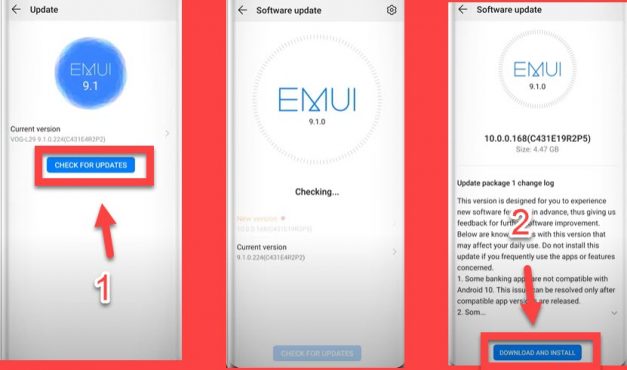
Update Huawei device Via Normal Mode
- Open the Settings app on your Huawei phone.
- Click System.
- Click Software Update.
- Click Check for Updates to manually check for available updates.
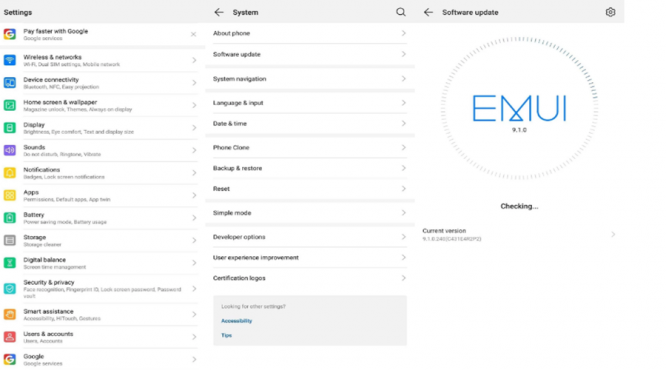
Flash Huawei stock Firmware Via Update Mode
1- Restart your Huawei device to Update Mode:
- Turn OFF your Huawei device.
- Press & hold the Power Button + Volume up button At the same for a few seconds Until the Update Mode Appears.
2- With the Volume Keys, Choose Update Mode then click on the Power key to confirm.
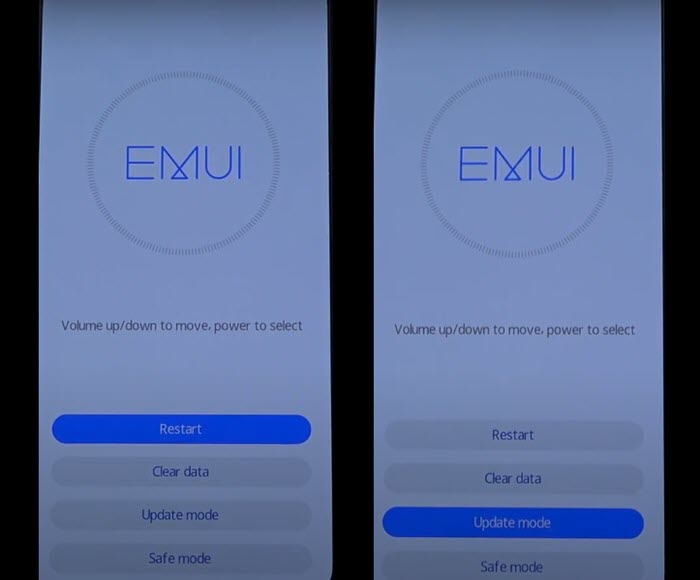
3- You can use it to update with a Memory card/OTG or USB update mode.
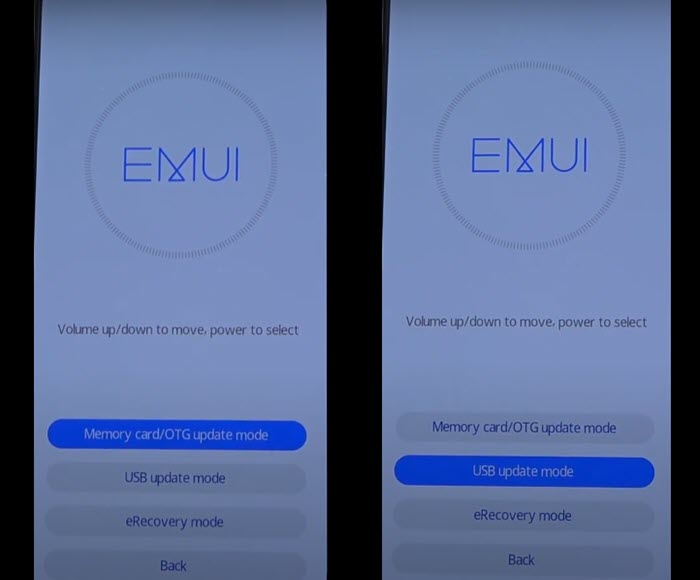
Flash Huawei stock Firmware Via eRecovery
1- Restart your Huawei device to Download Mode:
- Turn OFF your Huawei device.
- At the same connect your device via USB cable + Press & hold the Volume up button Until the Download Mode Appears.
2- Click on Download latest version and recovery then choose Download and recovery.
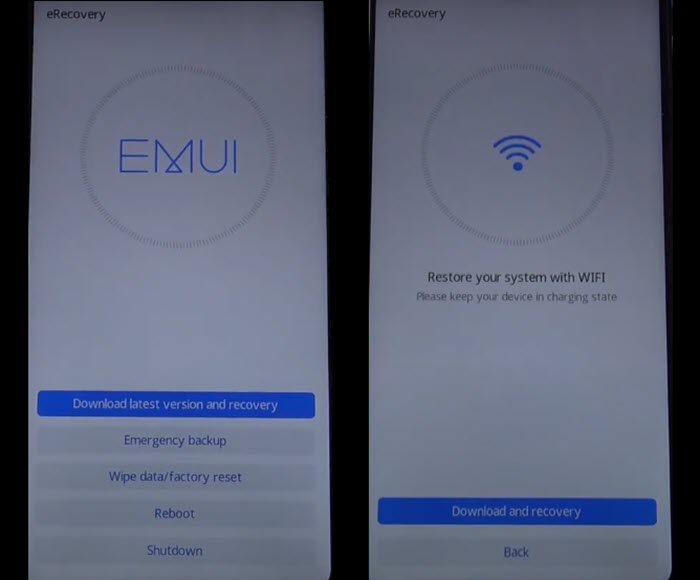
3- Connect your Huawei device to a WIFI Network.
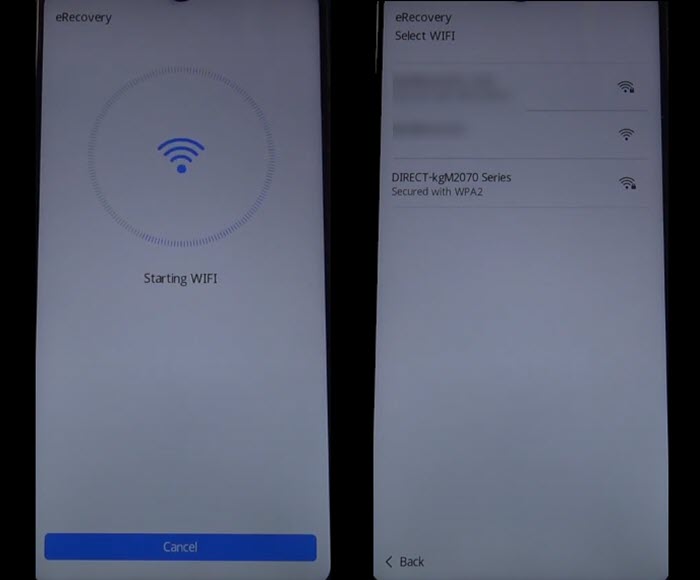
4- Wait until the update package downloading from the Huawei server.
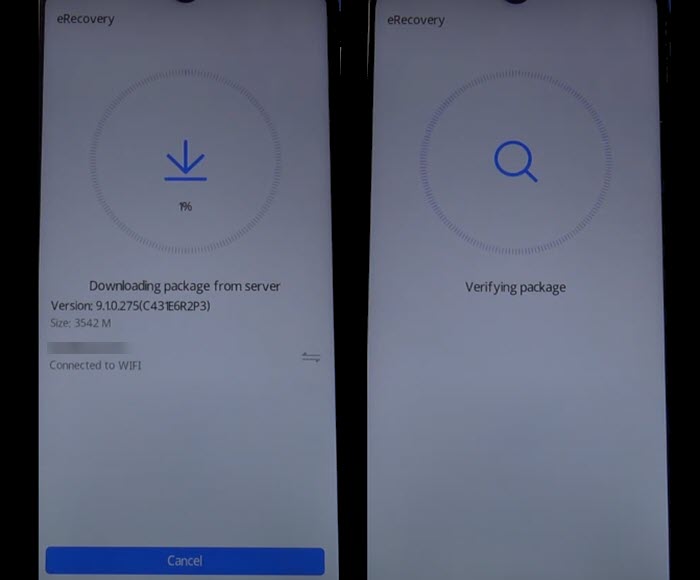
5- Once the update & the recovery are installed successfully, your Huawei device Reboot automatically.
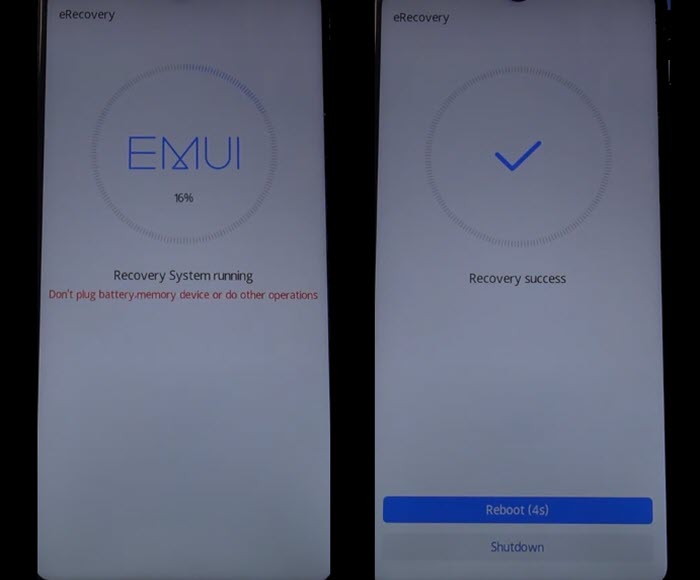
Flash Huawei stock Firmware Via HiSuite software
1- Download & Install the latest version of HiSuite software.
2- Run HiSuite software & Connect your Huawei device to the computer with a USB cable
3- In your Huawei phone Go to:
- Settings => Search for HDB => Turn on Allow HiSuite to use HDB
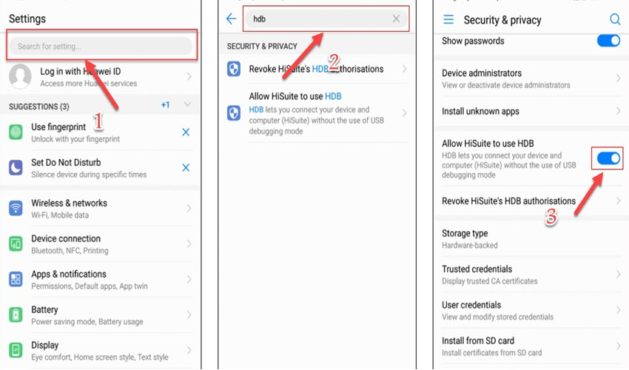
4- Once your Huawei device is connected to HiSuite successfully, Click on Update
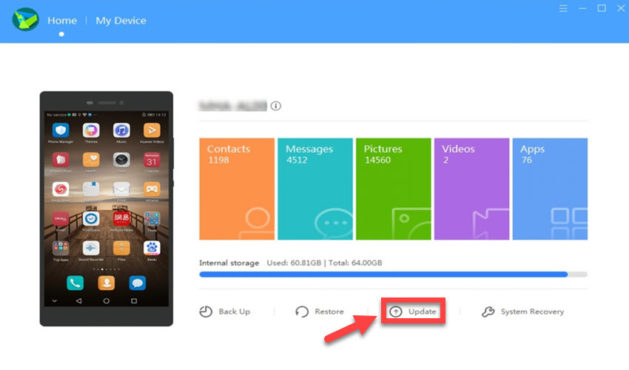
5- Your device Runs the latest Update, You’re now using the latest official version.
6- Click on Switch for Others Versions, If you want to downgrade your device Huawei phone from EMUI 10 to EMUI 9.0/9.1 or Huawei phone from EMUI 9.0/9.1 to EMUI 8.0…
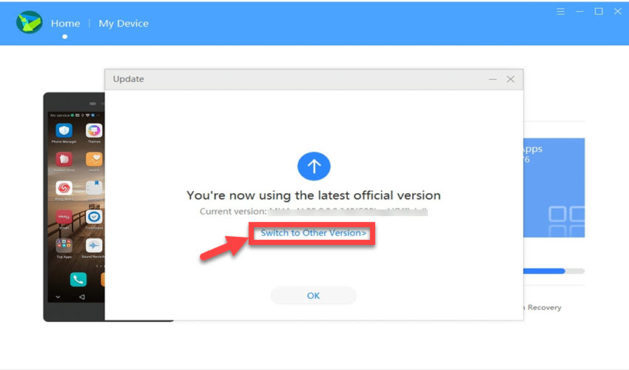
7- Click on Restore
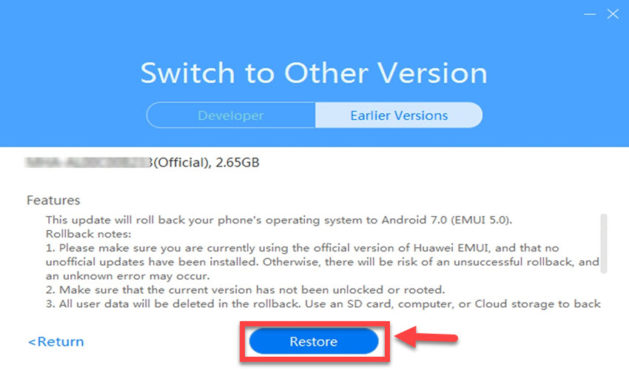
8- Downgrading the Huawei device will erase all your data. So, you need to backup your phone data. then click on Continue.
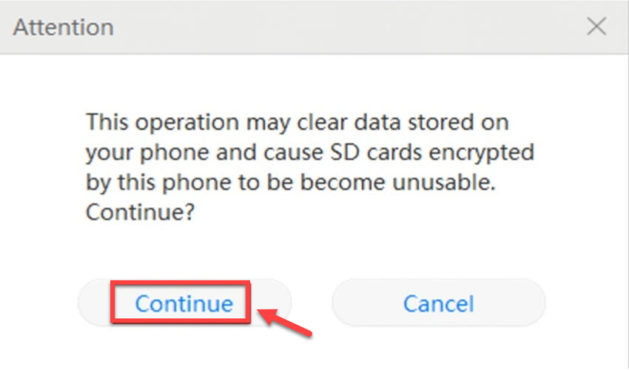
9- Now Wait until the downgrade process completes.
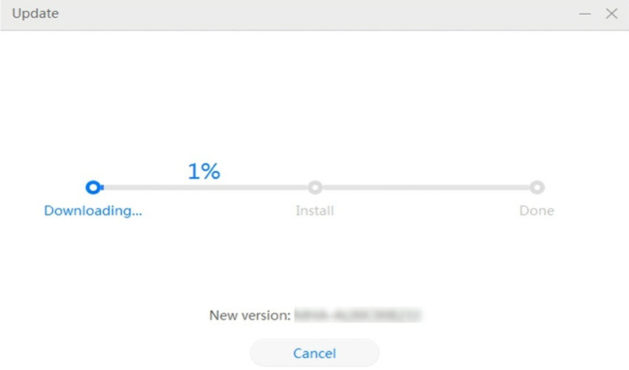
10- That’s all! you have successfully Downgrade your Huawei device
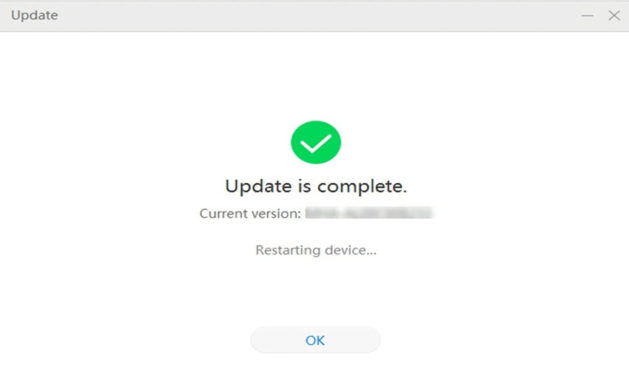
Flash Huawei stock Firmware Via Updater
1- Download & extract Huawei Stock firmware & copy the UPDATE.APP file on your internal storage or in your SD card.
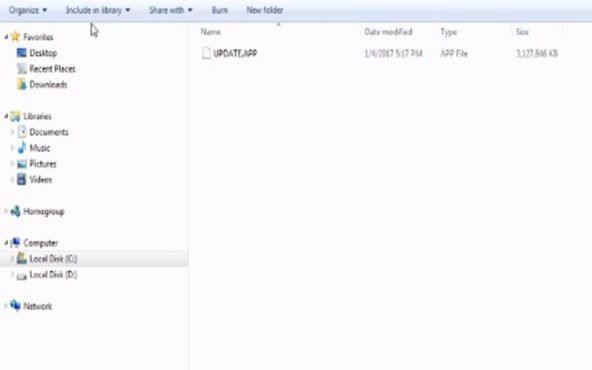
2- In your Huawei phone Go to:
- Settings => System => System update => Then click on the 3 Dots at the top right corner

3- Tab on Local update, and select the UPDATE.APP file You downloading
4- Well done! Your Huawei will begin updating.
Flash Huawei stock Firmware Via TWRP recovery
1- Create a new folder on your phone storage or in your SD card, and rename it to dload.

2- Download Huawei Stock firmware & copy the update.zip & Data File update.zip on dload folder.
3- Enter your Huawei device to Twrp Recovery:
- power off your Huawei device.
- Press volume up and power button at the same to enter to custom recovery TWRP
4- Go to install, locate the update.zip file and flash it.
5- locate the “Data File update.zip” and flash it too.
6- Once the update process is completed, click on the “Wipe cache/Dalvik” to clean the stock ROM, and reboot your Huawei device.
Flash Huawei stock Firmware Via Normal Update
1- Create a new folder on your phone storage or in your SD card, and rename it to dload.

2- Download & extract Huawei Mobile Stock firmware & copy the UPDATE.APP file on dload folder
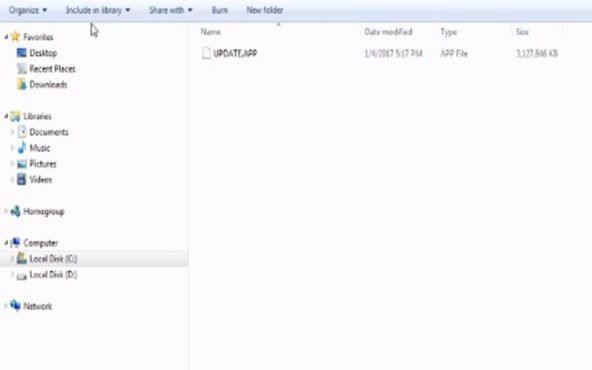
3- In your Huawei Mobile, Open the dialer and enter:
- *#*#2846579#*#*
- ProjectMenu => Software Upgrade => SDCard Upgrade => OK
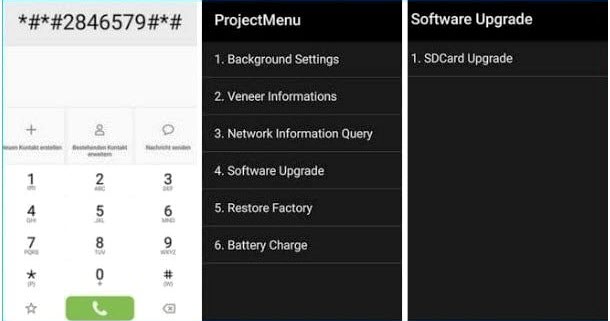
4- Select the Update.app that you copy on your phone storage or your SD card.
5- Now Wait until the installation process completes.
6- When the installation completes, the phone will restart automatically
7- If you have the Data File and you want to flash it to,
8- Create a new folder on your phone storage or in your SD card, and rename it to dload.
9- Download & extract the update_data_Xxxxx & move the new update.app to the dload folder.
10- In your Huawei Mobile, Open the dialer and enter:
- *#*#2846579#*#*
- ProjectMenu => Software Upgrade => SDCard Upgrade => OK
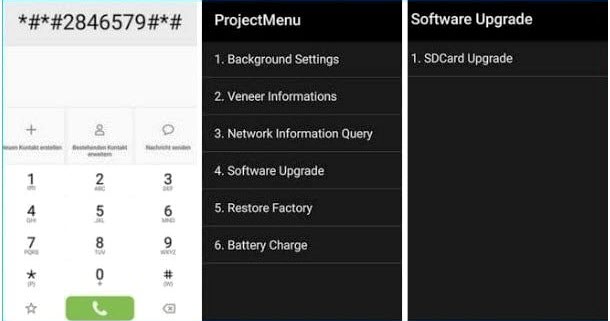
11- Select the Update.app that you copy on your phone storage or your SD card.
12- Now Wait until the installation process completes.
13- That’s it! the phone will restart automatically.
Huawei Flash Firmware Via dload method.
- download the full firmware for your model: FIRMWARE SECTION
- Create a new folder on your phone storage or in your SD card, and rename it to dload.

- Copy update.app file to the dload folder.
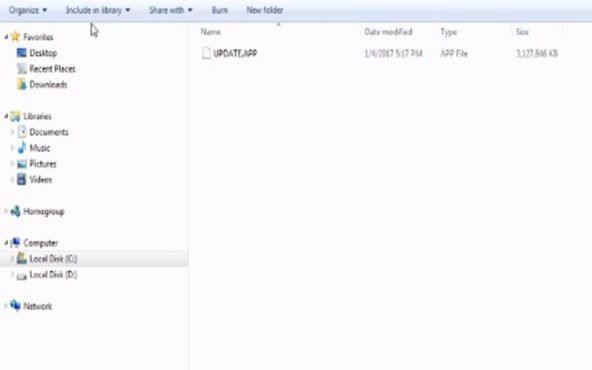
- Power off your Huawei phone.
- Disconnect your Huawei device from PC/Laptop
- Press & hold the volume up + The volume down first then press the power button and keep pressing all together.
- Your phone will detect the package and will start the update process automatically.
- Once the update process is successful, your Huawei phone will restart automatically & verify the system image.
- The first boot may take up to 5 minutes so be patient.
Flash Huawei stock Firmware Via SP Flash Tool
1- Run Flash_tool.exe:
3-Click on Scatter-loading, find and locate the Huawei Scatter File and press Open.
4-Click on the Download button.
5- Connect your Huawei Mobile:
- Turn off your Huawei device.
- Remove the battery (if removable)
- Connect your Huawei to your PC via USB cable.
6-You ‘ll see this info and the flash process automatically starts
7-That’s all! you have successfully Update Huawei Stock Rom.
Flash Huawei stock Firmware Via Flashy tool
- Download & extract the Flashy TOOL: FlashY tool
- Download the full firmware for your model: FIRMWARE SECTION
- Enable OEM unlocking & USB Debugging on your device.
- Extract & Copy all the firmware files to the Flashy TOOL folder.
- run the Flash.bat file & follow the procedure.
- That’s it! You have successfully flashed your Huawei phone via Flashy TOOL.
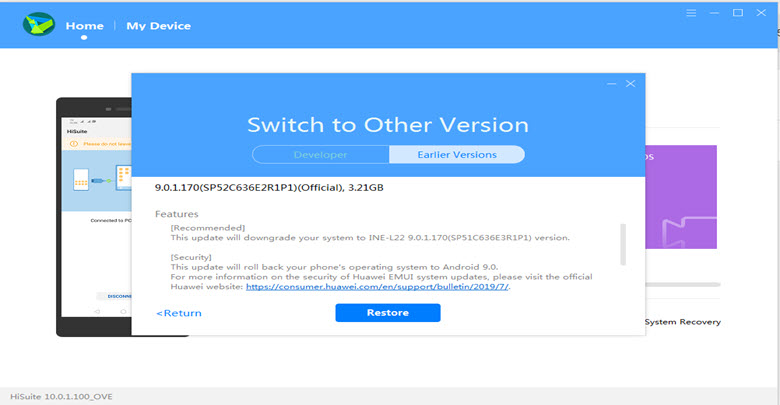


WHERE CAN I FIND THE DATA FILE UPDATE.ZIP
in the downloaded ROM
hola que tal donde esta la rom para el huawei y6 2019 se me quedo en el logo y no encuentro la rom porfavor ayuda
Hello i want stock rom y7 2017 for flash from costom recovery
dimana saya bisa download file scatternya?karena di ROM tidak ada..tnaks
your device??
Can you tell me what is the latest version available for huweai mediaped t3 10??? If possible please provide the link
Android 8.0 Oreo
How to Flash Huawei MediaPad T3 Stock Firmware – All Firmwares
how can I flash my docomo dtab d-02h..
because I can’t verify or log in my email.
after I verify it.. the device always returns to the email verification page.
Can i flash a stoxk rom on my hinir 8x without unloxkibg the bootloader?
yes with Normal Update UPDATER
Help me to downgrade my honor 8 lite please
U can use paid service FunkyHuawei to rebrand
hinir??????!!!!!!!
same method
hi youssef. can i replace chinese rom with the international rom without unlocking bootloader? pls reply, thnks.
no, it could make the device bricked
I have same problem!!
how can i replace the chinese rom to an international Rom ?
U can use paid service FunkyHuawei to rebrand
where can i find/download the scatter file
your device..???
I need scatter file for huawei y7 prime 2017
your device is not a MediaTek device to use scatter file
here you find the firmware file of your device
How to Flash Huawei Y7 Prime Stock Firmware – All Firmwares
Ok thanks. I have questions. I used dload method to downgrade my phone but it shows software installation failed. I am using 4gb memory card i directly put UPDATE.APP in dload folder in sd card from my phone(not using computer). And do i need unlocked bootloader for dload method.. thanks for reply
your phone name & model??
How to Flash Huawei Stock Firmware – All Methods
Huawei y7 prime 2017
where is Scatter-loading ??
Device name
p8 lite 2017
Hi good morning can you help me my huawei gr5 2016 boot logo please help
Scatter-loading where ?
device name
Hi Youssef!
What’s the best option to replace a chinese rom with the international version?
I’ve just bought the Enjoy 9 (not plus).
Thank you
U can use paid service FunkyHuawei to rebrand
Thank you, but it costs 127 USD only to get the bootloader codes. That’s crazy. The phone was 200 USD.
Hi how to removed to huawei ID
Hi, your post seems helpful. thank you. btw can you give me a specific version of emui ( INE-LX2 8.2.0.134(C636)? I am badly looking for it.
https://huaweiflash.com/how-to-flash-huawei-p-smart-plus-stock-firmware-all-firmwares/
Hola youssef como hago para hactualizar nova 2 plus
Hay thank u so much for this can u tell me what is flash device I have huaweI p8max and I want to update it can u give me the last update rom
How to Flash Huawei P8 Max Stock Firmware – All Firmwares
hi where can I find huawei 5x sctatter file?
How to Flash Huawei Honor 5X Stock Firmware – All Firmwares
hi Youssef
I want to update firmware of y6 pro using the Updater app of huawei.
I downloaded the firmware.
my question:
Does updating reset all my existing apps and settings like accounts, contacts and so?
I have backed up them using huawei backup but i have concerns because i have too many custom settings and informations.
installing firmware will erase all your data ,Backup all your important data
Hi i had downloaded the p10plus firmware but i didnt get the scatter file. Where can i find it
p10plus not a MediaTek device u can update with the other method
only MediaTek device use scatter file & sp flash tool to update
hello, I did the download with the update.zip but it gave me an error : partition mount failed, software install failed. the OTA I downloaded from here https://huaweiflash.com/how-to-flash-huawei-honor-4c-stock-firmware-all-firmwares/
I downloaded the most recent and it had only update.zip, what next, what can be done? I had wanted to do this because the phone is stock in a boot loop, it keeps giving an error of user’s data partition ….
try hard Reset your device in Recovery mode
Me too 🙁
try dload method
Scatter-loading for huawei p10 please
p10 not a MediaTek device u can update with the other method only MediaTek device use scatter file
From all these methods which one works better for the mate 10 Pro??
Thanks
if your phone not bricked update Via Updater
Brand new, however the region is L29, c605. In which the last update was August 2018,
emui 8. 0.0.0.139.
So,im looking for a solution to rebrand it and get fast updates Ota.
I’m not expert, however I have flashed Samsung phones a couple of years ago.
BTW updater does not apply for huawei mate 10 pro, when tapping on the 3 dots, there’s no “local update” option.
try with the dialer method
Thanks for the support youseff, the dialer method requires SD card, however mate 10 pro does not have SD card slot. However I wonder if connecting a pen drive through the USB type C will work.
yep your mate 10 pro support Otg
friend where I slash the file “Data File update.zip”
just flash the update.zip only
When I try to install the “update.app” in the Mate 20 Lite, I miss an error that says “Error updating” “For help, visit: https: //www.emui.com ….”
I need a solution to make the downgrade.
hard reset your device first then try again
Hola Gerardo, lo lograste?
Please help. My honor 8x is bought from China with a Chinese Rom. Bootloader is locked. Oem unlock isnt exist. I followed all your methods to update to pie with the stock rom as I didnt recieve ota update. Firmware finder is always not approved for installation. Cant buy a bootloader unlock code. Please help how can I flash the stock firmware or the pie update. And what if my phone stuck. All methods are useless.
right now only paid method to unlock the bootloader
Es necesario tener el bootloader desbloqueado? Tengo un Huawei p9 lite vns-l53
yes right now only paid method to unlock the bootloader
Bjr svp mon huawei gr5 2017 clignote lorsque je met la carte sim(éteint et redémarre) on me demande la nouvelle version et dans la mise à jour il yen a pas svp comment faire ?
Hi Youssef,
First thank you for support
I have a honor 8X (JSN-AL00a) Oreo and i want to flash the Global ROM (L-22) and upgrade to Pie in one shot
If a try to do it with the SD card method
what are the chances for it to work?
don’t do it, may brick the phone.
I did it today and it’s working perfectly !
Thank you
bravo
Please admin help. I bricked my honor 8x Jsn. Al00a. How can I flash the stock rom using pc.
Try dload method.
1- download the full firmware for your model
How to Flash Honor 8X Stock Firmware – All Firmwares2- Create a folder dload under SD card and copy all the files to this folder.
3- Power off the phone.
4- Press & hold volume up+volume down keys first then press power button together
5- Your phone will automatically detect the package and will start the update process.
icant flash my huawei p9 is there any other method ??? pls
if your device not bricked try Updater method
could work on p9 plus too?
yes
Hi, how i can flash my honor 8x. I dont have scatter file :/
cordialy
Honor 8X not a MediaTek device u can update with the other method only MediaTek device use scatter file
How to Flash Honor 8X Stock Firmware – All Firmwares
Intento con alguno de estos dos métodos pero siempre me sale “Error al actualizar”. Para obtener ayuda, visite: https: //www.emui.com … “.
-Flash Huawei stock Firmware Vía método de descarga .
-Flash Huawei stock firmware a través de actualización normal
Lo que intento es reinstalar el firmware ya que desde la actualización a Android 7. Tiene unos problemas.
Tengo Bootloader bloqueado y FPR Desbloqueado
for the frp problems
try one of this method here
https://huaweiflash.com/frp-lock/
Hi Youssef
I just bought a phone online huawei mate 20 pro on wish. Now it didnt come with any EMUI… On the settings there’s no system, there’s just “about the phone” In there there’s the following:
Model number : Mate 20 Pro
CPU. : MTK 6592 Octa core
Android version: 8.1
Android security patch level: 2018-06-01
Baseband version: MOLY.WR8.W1449.MD.WG.MP.V23.P8,2018/08/17 16:49
Kernel version : 3.10.72 android@kst-08#1 Wed Dec 12 19:46:56 CST 2018
Software version : V133_QHDM_L_V1.1_1_16_20181212_1856_V1.0.3_Al_V11_WELCOME_MATE20_PRO
Build number : LMY471 test-keys
Cistom Build version : ALPS.L1.MP6.V2.19_HCT6592.WEG.A.L_P55.
how can i install EMUI 9.0 and huawei features? I have contacted wish and they havent gotten back to me. Been googling this and still no luck. Can you help me?
it’s not the original Huawei phone
it’s a clone Mate 20 Pro with MTK CPU the original Mate 20 Pro comes with HiSilicon Kirin 980 CPU
Hi,
I have a honor 8x JSN-L22 with hiboard (nfc not enabled)…
It’s possible to rebrand it to JSN-L21 with google feeds ?
After rebrand will I have NFC enabled ?
Can I do the rebranding without twrp ? because there are not a full working twrp for honor 8x :/
Thx
Downloads-
EMUI Flasher
OEMINFO binary
JSN-L21 EU version
Main zip here
Data zip here
Procedure
Root Honor 8X
1- Install EMUI flasher downloaded but do not run it
2- Copy the firmware & the oeminfo to internal memory
3- on PC, go to adb folder, shift+right click, open command prompt here and type:
adb shell
su (please grant root on your phone at this step)
mkdir /data/local/tmp
mv /sdcard/oeminfo /data/local/tmp
cd /data/local/tmp
chmod +x oeminfo
./oeminfo JSN-L21 C432 hw/eu
4- Run the EMUI flasher app you installed earlier, give root persmission.
It will prompt for download of a file around 26 MB (no-check recovery), install it.
5- Select the respective firmwares from you internal memory based on the region you want to debrand/rebrand to (Update.zip, update_full_JSN-L21_hw_eu.zip and update_data_full_public.zip or update.zip, update_full_JSN-L42_hw_in.zip and update_data_full_public.zip
6- Click on the arrow or download symbol and EMUI flasher will 7- start flashing the firmware. (may take 10 minutes)
It may take a few minutes to complete the update procedure in recovery, device will reboot automatically and will perform the factory reset.
8- once booted, your phone should be on the new region.
dear yousaf, my P8 is till on bootloop. i downloaded the firmware, placed it in my sd card dload folder, tried the automatic vol up + vol down + power option. it started updating but every time it stopped below 60% and didnt complete. please advise
change the sd card
here is what happened actually. my mob P8 fell down and then got stuck on Huawei bootloop.
it is not powering on by power button however it comes on if charger usb cable is plugged and then goes to huawei logo, thats it
please advise
try hard reset your device
then update with dload method.
hi i want to update my p10 plus vky l09,my current softwar version is 7.0 emei 5.1
the last update of your device is android 9.0 Pie
How to Flash Huawei P10 Plus Stock Firmware – All Firmwares
ANE-LX1 8.0.0156(C185) AUTO ROTATE NOT WORKING
hard reset the device
Hi youssef, thank you for your support
my phone is mate 7 single sim, it stopped on huawei logo and can”t open or close untill charge be finished, what must i do, which method, someone told me to download hisuits but i don’t know what is the right thing, please tell me exactly what must i do
hard reset the device
power off the device
press & hold power key + volume up key until the huawei logo appears
the phone stopped on the logo and can’t open
am i trying the dload method or not
yes
thank you so much youssef.
Where do i get the scatter file for the mate 20 pro? and whats it called?
Youssef,
How can I flash go back to non unlock bootloader? I have now just unlocked bootloader 210 version. Now I want to lock my bootloader how to perform that?
Huawei mate 20 pro eu model.
Where do I find the scatter file for the mate 20 Pro please, what is it called please.
mate 20 Pro is not a MediaTek device
you find your firmware here
update your device with official firmware via the dload method
Youssef,
How can I flash go back to non unlock bootloader? I have now just unlocked bootloader 210 version. Now I want to lock my bootloader how to perform that?
Huawei mate 20 pro eu model
can we install firmware without unlocking bootloader?
yes
how?
i tried update via updater but there is no local update option.
i also tried using normal update dload but software install failed message appears.
huawei GR5 2017 BLL-L22 oreo firmware how to install without unlocking bootlocker, help me.
make sure that you unzip the firmware & rename the folder on sd card dload
not working
do i have to unlock bootloader even if i want to update my oreo honor 8x to emui 9.0 using the official stockrom release for my model? because i read somewhere u dont need to unlock bootloader for flashing an official stockro except custom rom..
no, you don’t need to unlock the bootloader to flash official rom
Hello, I have Huawei P Smart Model FIG-LX3, I would like to know how I do to install rom global. Thank you.
How to Flash Huawei P smart Stock Firmware – All Firmwares
My phone is rooted and i want to flash stock rom ..Is it still possible to ReStock ? please let me know..
My phone is Honor 8 lite PRA-LA1…if yes so please drop me a link for it..thank you so much.
Download your version here
Hi Youssef
I have a Huawei Honor 4a SCL-AL00
I flashed it and it is not even showing the IMEI number
It is not performing some functions like playing audio and video files,taking video using camera,recording audio,cannot play videos on youtube
try this solution here
Hello youssef,
I have a huawei nova 3i INE-LX1. I downgrade my phone with HiSuite from emui 9.0.1 to emui 8.2.0 but when I want to upgrade my phone to emui 9 they show me that I had the lastest version of emui (8.2.0) in both (HiSuite & phone update system)
I want to help me updating my phone
Best regards
Hola tengo mi Huawei p30 pero con basura de mi operador móvil, quiero saber si puedo ponerle un rom libre
choose the flashy tool method
Still no working with the flashy tool method because I think the phone is locked only the FRP is unlocked . I tried with firmware finder also but no result. I have a huawei INE-LX1 8.2.0.137(C185). Please help me updating my phone to emui 9
Hello,
I tried with the flashy tool method but no success. It failed because the phone is locked in bootloader. And also I tried with firmware finder. I Don’t know why I can’t update. Can you help me please to re-upgrade to emui 9 my huawei nova 3i INE-LX1 with build 8.2.0.137(C185)
The problem is solved today, because I received the new update from update system. I realize that if you downgrade you phone to an emui anterieur like my case from emui 9 to emui 8 you should wait until a new update appear. Thanks for all
you welcome abdou
Thanks, but please I have a slight challenge. I realized that the scatter file is not part of any of the files I downloaded, please how do I creat scatter file for Huawei MediaPad t3 7?
Hello, I can change operator rom to stock rom without unlocking bootloader?
This is no longer possible To rebrand device bc Huawei doesn’t give bootloader unlock codes
hola. necesito desbrikear un Y6 SCL-LO3, necesito flashear por flashtool pero no encuentro firmware solo update.app pero no me sirve, tengo que extraerlo?
Hi. I need to debrike a Y6 SCL-LO3, I need to flash by flashtool but I can not find firmware only update.app but it does not work, I have to extract it?
Hello, having a problem here with my Mate 9. Bought it pre-owned and found out that it’s IMEI and android version has been altered (from MHA-L29 to MHA-L09. Now has only one IMEI and second SIM/SD card slot doesn’t work). I was wondering, if I could possibly flash my device to android for MHA-L29? And how would the dload method work, if it’s in the phone storage and it gets erased in the update process?
Hi Yousef
I have a p30 on UK Vodafone. What to flash to UK unbranded.
Which one should I use?
Also when the phone gets updates will this be for UK Vodafone or unbranded?
Thanks
Hey dude. Can i have use sp flash tool on HUAWEI Y6 PRO (2019) ? I’ve read it’s a mediatek chipset. I’m afraid i might brick it.
Hi, I am using an honor 10 rooted and bootloader unlocked running lineage 15.1 unofficial. when i try to flash stock rom using twrp it gives me the following error:
E:unknown command [errno]
Updater process ended with ERROR: 9
Error installing zip file “sdcard/Download/update.zip
Hi Youssef
Can I install this firmware to my P30Pro live demo firmware?
Or do I still need to work on bootloader?
try it Wahid
Hello,is possible downgrade soft p30pro ? i have 9.1.0.161 an need back to 9.1.0.140 this method? no destroy phone?
no
hi sir youssef i updated my y6 2018 can i downgrade it back…
it became laggy bcz of the update,,,
and where are the compatible firmware…??tnx in advance
model” ATU-L22
build Number : ATU-L22 8.0.0.155(C636)
Custom Version : CUSTC636D1
choose the latest update from here
this one ATU-L22C636CUSTC636D1B140 (8.0.0.140) ATU-
or this ATU-L22C185B156 (8.0.0.156)??
Dear Youssef, my device is HUAWEI MATE RS PORSCHE DESIGN NEO-AL00 CHINA VERSION and want to rebanded or make it NEO-L29 GLOBAL VERSION how to do it but I dont have bootloader unlock code my device not unlocked bootloader I try to buy codes from many websites but no codes they have. So is it possible to change it from CHINA VERSION to GLOBAL VERSION without bootloader unlock code, please help me with this I need my device be like other mobiles not locked to china!
HUAWEI P9 EVA-L19C185B403, help me for this model, i want to flash my mobile set..plz
Hola, podrían hacer un vídeo explicandolo mas a detalle, tengo muchas dudas
Qual destas opçoes eu uso qando o aparelho fica so na tela de Recovery? como se o sistema tivesse sumido
Hello Youssef,
What to do when FRP and bootloader are locked. I can’t do annything with my P20 lite. WIFI no run, wipe factory no run. Flash by SD no run ? ? ? ?
I’m loosing hope to use it again.
Would you ave a solution ?
Thanks for all
try the box in the phone store
Hi yousuf
My nexus 6p after updation restar google logo and bootloader showing device is locked please help me how can i reflash os
Download N5X-6P_BLOD_Workaround_Injector_Addon-AK2-signed.zip
Download twrp-3.2.1-0-fbe-4core-angler.img and save it to the same directory where you saved the ADB and Fastboot
reboot your phone to bootloader and connect it to your PC with a USB cable
Enter “fastboot flash recovery twrp-3.2.1-0-fbe-4core-angler.img” into the cmd prompt
Reboot your phone to recovery and tap Advanced, then ADB Sideload
Enter “adb sideload N5X-6P_BLOD_Workaround_Injector_Addon-AK2-signed.zip” into the cmd prompt
Reboot and cross your fingers that it works
Amigo mi mate 20 lite no abre la camara entro y sale de una
Hello Youssef,
I’ve got a p20 lite, downloaded the firmware, but it’s not possible to put it on the sd. the Update file is bigger than 4 gb, so the fat32 doesn’t support it. Tomorrow I will try with a exFAT formatted sd card. Meanwhile I tried the dload method, but I get an error “Error updating” “For help, visit: https: //www.emui.com ….”
I tried hard resetting the phone, but I recovered everything, so I think the hard reset basically didn’t reset anything. Should I hard reset it without recovering anything before trying with the dload method?
Thank you
update: I factory restored the mobile, but it keeps telling me the same error
Hello Youssef,
I hane the Honor 8x max(China version),do you know if i can rebrand it,with a global rom,may be honor Y Enjoy max?If yes can you send me link for the firmware?
thank you in advance!
Please help, My P30 Pro is restarting continuously, Its battery is fully drained so it does not work when unplugged, and I even cannot turn it off it automatically turns on and then starts rebooting
download firmware file from here
Bonjour Youcef j’ai un mate 10 pro j’ai longtemps attendu sa mise à jour OTA sans résultat (Algérie) dernièrement on m’a dit que je peux le mettre à jour. J’ai une ROM officielle et j’arrive à brancher un flashdisk en SD la suite je nage de l’aide SVP.
essayer Via Updater
Hi
I recently buy Huawei P7-L09 & in mobile its installed P7-L10 firmware after 20 days my mobile restarted again & again.
I download firmware from different sites & flash them via card (dload method) its always failed.
Plz suggest me any solution.
flash P7-L09 firmware Via Flashy tool
Hey my huawei gp mini keeps on unrooting itself what shld i do
try hard reset & install a new firmware
model number??
hi. youssef.
i have a honor view20 with very old firmware .138 from march or so.
no way to get a OTA update.
devise has already build nr 9.1 i’m stuck at 9.0.1.138
no OTA update
tried to update several ways to 9.1.xx but no way work.
can you give me help how to update this device?
thx very much.
are you try the Flashy tool method
update 9.1.0 added
here
is it possible to downgrade y9 prime form 9,0 to 3,0
can my nova 4e doen’t support google play, please any help…
try one of these two method
HERE or HERE
Hi, I bought honor 8x max on aliexpress, rebranded to global rom, the original model on the box is ARE-Al 10 , but the phone now showing model ARE-L22HN with software
ARE- L22HN 8.2.0.135(C185) , all working fine but i am experiencing very low quality of calls , drooped calls etc, i have research that is caused because of firmware conflict. Which firmware should i flash to fix that issues , thank you for advice.
here
can i replace docomo rom with the international rom without unlocking bootloader? pls reply, thnks.
No
Hi, with this method is it possible to flash the stock ROM on a *branded* P9? If I use TWRP recovery, can I restore the stock recovery?
Hi, My phone is 8x max. I update last version, and I don’t use ch Play, youtube,Google driver….Google sevice. Please help me
try this tutorial HERE or HERE
Hi Youssef, can I flash a bricked p30 pro vog-l29 latest firmware without unlocking the bootloader? Thanks for all your help
try Via Flashy tool method
Hi Youssef abouza, I have a Y9 prime 2019 STK-LX3 with bloatware that i dont want and 9.1 update, my cuestion here Is:
Can I downgrade to any version L22 or L21 full ota 9.0 without unlocking bootloader?
android 9.0 pie for STK-LX3
How to Flash Huawei Y9 Prime 2019 Stock Firmware – All Firmwares
hey what’s up dude,
i have updated my huawei RIO-LO1 from Lollipop to Marshmallow,
the problem is after update, phone says ’emergency calls only”
what to do ????
hard reset your device & updated again
Hi! I have a Huawei Y7 2019, and I have no acces to the phone, it is in a bootloop, I tried copying the “dload” folder into the SD card and make the keys combination (Volume Up + Volume Down + Power Button at the same time) but the phone didn’t read the SD card and still in bootloop. I tried with the flash tool but didn’t work. Any other idea or solution? Please 🙁
try with an OTG USB
Hello I have mate 8 NXT-L29 and it is stuck on Huawei logo and keeps restarting so I downloaded the Europe rom but I need the scatter file to flash it with sp flash tool…can you please help me
sp flash tool work only on MediaTek device
try Via Flashy tool
Hi youssef, maybe you can help me too on how to fix this issue. Few months ago I got the (9) pie update for my honor 8x china rom and updated my phone but i found out that the google apps are not working on pie version for china rom that time. So I decided to downgrade my device to oreo version. now I want to update to pie version again but the hicare,hisuite and system update on settings says my phone is up to date. I tried already all the possible solution like changing region on hicare,reset,dload and asked for pushed updates from care support but all not working. Any other possible option on how to get the new updates again? Thank you so much. (Sorry for my bad english).
Do you try the Flashy tool method??
Hello Youssef, I have P30 Pro VOG-AL00 (Chinese Version), possible to change to any international version? Thanks…
U can use paid service to rebrand HERE
U can use paid service to rebrand HERE
Thanks for reply… There is re-brand tool for P20, I can use the same one? Many thanks mate…
Hi boss Can I get. JAT-AL00 honor 8a scatter firmware
RIGHT NOW JUST THE DLOAD FILE AVAILABLE
Download Honor Play 8A Stock Firmware
Hi Youssef please help ya
Huawei p20 pro clt-l29 telefonum soft brick yardım gerekiyor
How to Flash Huawei P20 Pro Stock Firmware – All Firmwares
Hi. I Bought 4 /128GB Huawei p30 lite MAR AL00, came with Chinese ROM. can i replace with the Huawei P30 Lite MAR-LX2 4Gb 128Gb MAR-L22B hw in Marie-L22A 9.0.1.162 (C675E5R1P5)?
This stock rom MAR-AL00 Marie-AL00A 9.1.0.215(C00E212R1P16) come with Portuguese language and Google Apps ?
MAR-AL00 is a China version come with two language chinesse & english
install this 4 google apps
How to install Google Play Store on Chinese Smartphones and Tablets
Thanks. can I replace with the Huawei P30 Lite MAR-LX2 4Gb 128Gb MAR-L22B hw in Marie-L22A 9.0.1.162 (C675E5R1P5)?
i try to update my huawei honor 4c phones firmware. once update start allmost 80 % then its stuck not completed. how to solve chm-u01 v100r001c185b067
hard reset your device & try it again
Hi, which firmware I can flash on my old Huawei Y6 ii LOY-L01?
Could I flash A marshmallow stock rom?
Thanks a lot
Huawei Y6 ii version is CAM-L21
How to Flash Huawei Y6II Compact Stock Firmware – All Firmwares
i have some problem of Huawei Nova 3 please tell me which firmware i can download?
model nuùmber???
Hi there Yousef,
Thanks for such a useful site, and the assistance you provide us! I have a question with regards to Single VS Dual SIM units. With the older Huawei phones, apparent SINGLE-SIM phones were in fact DUAL-SIM phones once a stock firmware was installed. Is this still the case? I have a Y9 Prime 2019, STK-L21 which has a dual SIM slot, but does not recognize the 2nd installed SIM.
Would installing stock firmware ‘unlock’ the second SIM capability?
Many Thanks!
Y9 Prime 2019 Dual SIM (STK-L21)
How to Flash Huawei Y9 Prime 2019 Stock Firmware – All Firmwares
i can’t unlock bootloader on my hinor play device, please help me
only paid method work now, sorry
hi sir..i’ve got huawei nova 2 lite..i’m trying to factory reset my device but everytime i do that, it reset to updated version not factory version..i’m already trying dload method with 2 different version of firmware but fail at 5%..what can i do?
make sure that your wifi network fast and try the eRecovery method
SCATTER LOADING FILE FOR Y7 PRIME 2019 (MODEL-DUX-LX1)
How to Flash Huawei Y7 2019 Stock Firmware – All Firmwares
scatter loading file for y7 prime 2019 (model Dub-LX1)
youssef abouza I have Huawei Ascend Y530-U051(chinese phone). I need to flash. can I use dload method? and where I get the firmware for this model?
How to Flash Huawei Ascend Y530 Stock Firmware – All FirmwaresHow to Flash Huawei Ascend Y530 Stock Firmware – All Firmwares
nexus 6p just died, (wt google logo slow flash on screen.
at one moment it booted up, had 85% battery and i completed factory reset. all was well a few minutes then it returned to wt google logo.
suggestions?
waiting for my settlement check to arrive january for new phone.
Try pressing the power button for 2-3 minutes.
Try pressing the power button for 2-3 minutes.
where are these files?
N5X-6P_BLOD_Workaround_Injector_Addon-AK2-signed.zip
twrp-3.2.1-0-fbe-4core-angler.img
thanks
hi sir, i have vog-al00 on my new p30 pro, is there any way to install the global version on my phone? i do not like the chinese version..
Hi, I have Huawei honor 5C after factory reset I can’t log in because there is a message “Type password to decrypt storage”, I can’t log in with any password. do you have a solution? Thank you
where is huawei y541-u02 scatter firmware please
Hi youssef, I have Huawei mate 8 nxt-l29c900b192. Where can i get the firmware for this model?
Thanks!
How to Flash Huawei Mate 8 Stock Firmware – All Firmwares
My phone build no is nxt-l29c900b192. i couldn’t get this from the list of ROM file. could you support in selecting the correct file.
Download Huawei Mate 8 Stock Firmware
Bjr svp mon huawei gr5 2017 clignote lorsque je met la carte sim(éteint et redémarre) on me demande la nouvelle version et dans la mise à jour il yen a pas svp comment faire ?
can i downgrade mate 20 latest security patch and how?frp locked
Hi Youssef, please help,
Have a vog-al10 huawei p30 pro, need to change the firmware into a european L-29 as the Vog-AL10 is not homologated in my region, can you please help in how to do? thanks
just download the VOG-L29 update.zip and update as normal but you need to unlock the bootloader first
How to Flash Huawei P30 Pro Stock Firmware – All Firmwares
Hello.
I have reset the Huawei P8 lite 2017 phone with “PRA-LX1 PRA-L11 Prague-L31 8.0.0.401 (C432)” and now I cannot select the Romanian language.
This appears in the list but cannot be selected !! There are other languages in the same situation.
The language of the menu is English UK.
Do you have a solution for that?
Thanks!
Can you recommend me another Stock Firmware that contains Romanian language?
PRA-LX1C10B370 (8.0.0.370)
Be good and tell me how to install it. I put it in “dload” next to PRA-L11_hv_eu; PRA-L31_hv_eu; and update_sd.zip?Fac folder or put it that way.
Copy update.app file to the dload folder.
I downloaded “PRA-LX1C10B370 (8.0.0.370)” from here: http: //update.dbankcdn.com/TDS/data/files/p3/s15/G2312/g1699/v368884/f1/full/update.zip.Am unzipped the archive and copied “update.app file” to the dload folder. I started the installation, but it fails and it stops at 5%.
try with another sd card
I tried 3 (three) sd card.and the result is the same !!!
An older Roma stock “Android 7.0 Nougat” that contains Romanian? Can you give me a link where to get it? But it’s complete!
I apologize for boring you with a lot of questions !!
Hi. I have a Huawei Y7 2019 DUB-LX1 from operator TIM in Italia, its original firmware is 8.2.0.134(C55). My bootloader is already UNLOCKED. TWRP does not exist for this device.
I would like to update rebranding it to a newer firmware so I checked that from Firmware Finder it is approved for installation this build: DUB-LX1 8.2.0.157(C185CUSTC185D1) .
I tried all of your methods in this page one-by-one but no one of them is working for me. Can you please tell me how can I do? Thanks.
I tried “dload” and it does not work. Please explain in detail how I install it !!!
Thank you very much!!
Please give me a solution !!!
cant find scatter file for my Huawei mediapad 10 FHD ?
How to Flash Huawei MediaPad 10 FHD Stock Firmware – All Firmwares
How to downgrade to android 6?
device name??
HELLO bro
i forget my email and cant open my device nova 3i ine_lx1
i tried dload not work
hardreset not work
plz help me
thx
hello sir .. im from Malaysia , i want to ask your opinion , in Europe version emei 9 have GPU turbo , but in Malaysia version it does have GPU turbo .. can i replace my original version and switch to Europe version
thank 4 your time for all your followers
you welcome issah
thank u for your concen
Hi, my phone Honor 9i Model:L22, it’s update verification failed and can’t boot the phone, the screen comes and says verification failed. Is that possible to recover the phone
try update Via HiSuite software
hello sir, my phone honor 9n stuck on honor logo.what problem it is.?
hard reset your device and flash a new firmware
press and hold Volume Up and Power buttons for a few seconds.
Release all keys when the HONOR logo pops up.
choose “wipe data/factory reset”. Use Volume buttons to navigate and the Power key to accept
select “wipe data/factory reset” from the menu and press the Power button once.
finally reboot your device
How to Flash Honor 9N Stock Firmware – All Firmwares
hello sir, my phone honor 9n stuck on honor logo.what problem it is.?.what to do
im facing same issue plz update if you find something
How to Flash Honor 9N Stock Firmware – All Firmwares
hard reset your device and flash a new firmware
press and hold Volume Up and Power buttons for a few seconds.
Release all keys when the HONOR logo pops up.
choose “wipe data/factory reset”. Use Volume buttons to navigate and the Power key to accept
select “wipe data/factory reset” from the menu and press the Power button once.
finally reboot your device
tried everything no window opens up it keeps going on and off
you need a box hardware sorry
My honor 9n stuck on logo plz help I had tried every key combo but nothing’s working
hi, can you please help me with the other 2 files flashing process on my p8 lite 2017. I used the link with your first rom which is PRA-LX1 PRA-L11 Prague-L31 8.0.0.401(C432) 2019.02.18 8.0.0 Oreo FullOTA. there are 3 files. and i was able to use #*#*2846579#*#* to flash the larger about 1.7g app.sd file but the other 2 files I could not use the same process to flash them. These other 2 files are update_sd_PRA-L31_hw_eu.zip and update_sd_PRA-L11_hw_eu . I need to have 2 sims working on my phone as my phone has one locked by service provider. i would appreciate your assistance.
Download & extract the Flashy TOOL: FlashY tool
Download the full firmware for your model
Enable OEM unlocking & USB Debugging on your device.
Extract & Copy all the firmware files to the Flashy TOOL folder.
run the Flash.bat file & follow the procedure.
That’s it! You have successfully flashed your Huawei phone via Flashy TOOL.
hi, it is not working. does the huawei p8 lite 2017 need to be bootloader unlocked first? Please how do I unlock it? thanks
Huawei LDN L21 stuck in Huawei logo, No recovery window appears during vol up+pwr on button simultaneous press.
Please help
flash the firmware for your device
How to Flash Huawei Y7 Prime 2018 Stock Firmware – All Firmwares
hi,my honor 6x stuck on boot logo and cant hard reset. pls help
Hello, i have the sme issue. Mine is Honor 4C, got stuck inboot loop then shut off. It would not turn on anymore. It wont charge anymore either i think.
Hi, if y5 lite 2018 DRA-LX5 boot to Erecovery mode and it wont download software if i try to use wifi. fast-boot also doesn’t work because i had a Google account it says FRP Lock, Thanks in advance.
Thank u Sir but it boot straight to erecovery i cant access the login screen
HUAWEI p30 pro VOG-L29 (c765
Emui 10 update
(C675
Your File is Very Useful File… 100% working… Thanks For Uploading… Please More File Uploading and free password…
Hi Youssef can you help me to Unlock Bootloader on Huawei P30 Lite, Please?
I’ve tried everything and nothing.
no one has bootloader code and its not possible to get it for now in any way.
Thanks for this detailed guide on how to flash huawei phones
how do i frp unlock a huawei mate 20 lite sne lx2?
hi dear i have huawei nexus 6p which is restarting on google logo not able to root not can enable usb debugging shopkeeper said that its repairing fault can someone help me
follow this tutorial HERE
is it possible downgrade y9 prime from 9.0 to 8.0
yes use Hisuite
HEY…..Plzzz help me my phone is pop up with its brand name. what can i do ?
flash a new firmware from the recovery
hi can you give me a link for the global version firmware of huawei enjoy 8e? scatterfile
can anyone give me a link to download that flash tool .exe please!!!
here
Hi youssef abouza, I have a Chinese version P10 plus 6gb ram 128gb VKY-AL00, is it possible to flash or load Global Rom VKY-L29 with out unlocking boatloader?
no you need to unlock the bootloader to rebrand
good job bro. perfectly worked.thanks
THANKS YOU BEST
hermano tengo un problema estaba actualizando el huawei p smart 2019 pot-lx3 y se fue la luz y se apago no quiere prender en que me puede ayudar o que metodo puedo seguir gracias
I am having a problem with my Huawei p20 pro device. When it had the latest system update it started bootlooping to huawei logo. there are time it will turn on but will turn off again after a few seconds, sometimes long minutes.
Try restarting again. Off for more time then restart. Message me if still not working would be glad to help.
I am having a problem with my Huawei p20 pro device. When it had the latest system update it started bootlooping to huawei logo. there are time it will turn on but will turn off again after a few seconds, sometimes long minutes.
Hi i tried a few of these and it does not work for me on my mate xs. Ive downloaded the framework so i can downgrade it and i powerd off my phone and plugged in my USB and it just stays at 5%. I downloaded the full ota and i renamed it dload. And the other methods dont work for me because i have a mac and it wont run those programs. Plus the hsuite is updated so it no longer allows you to downgrade from there
Hi and what version do i use for the mate xs international version and can you walk step by step cause its not working for me on the mate xs
I am having issue on my huawei p20 pro.it started bootlooping after the last system update.
May i know what is the latest version of firmware for huawei p30 pro?
Hello, you have an amazing website and a vast array of insightful knowledge. Could you please instruct me on the process of how to unlock OEM on a Huawei P20 Pro?
The FRP lock is on and I don’t know how to unlock/move it. I deleted my google account that I used on the phone and now I am basically have an unusable device now….
Huawei P20 Pro
CLT-LO4
USB Debugging is not turned on since I can’t access the settings.
OEM lock is still on.
Bootloader is still locked to..
Please please bestow upon I some insights
that I can be
given
thus that I can fly and
soar high with the
freedom of all that is.
All Huawei FRP Google Lock Bypass FRP Android 10 June 2020
Its a great pleasure reading your post about huawei phones. Its full of information I am looking for and I love to post a comment that “The content of your post is awesome” Great work
Hi Youssef. I have a Huawei p20 pro with problems. The incoming calls are only displaying in the notification bar. I can’t get to the calls. I pull down and it snaps up agian. It worked for 2 weeks at first , not now. Also the bottom of the screen, back ,home and last used buttons do not have sensitivity any more. I have to turn sideways to text. Also when I click on weather I get the clock, not weather. I’m not sure what happened here. I’m wondering if I flash the rom, will it fix this, or is it beyound help. Also I don’t see the version on your page I should use. My phone is Huawei p20 pro CL104 build 10.0.0.172 (C792E8R1P4).
How to Flash Huawei P20 Pro Stock Firmware – All Firmwares
Hi Youssef. I have the Huawei p20 pro. It has problems. The incoming calls are not displayed , only in the top notification bar in green. When I pull down it snaps back. Also sensitivity is gone on bottom of phone . So I have no back, home or previous buttons. It’s good when I turn sideways. Texting only from the side. Also when I click on weather I get the clock not weather. I’m wondering if I flash the rom if it will fix it. It seems like a software issue. I have the CL 104 version. It’s not on your list that I saw. I’m not sure which version to download to try. Its a Huawei P20 Pro model CL 104 build 10.0.0.172 (C792E8R1P4). Thanks for your help.
Hey there, my device P30 pro is stuck at Huawei Logo. Erecovery Via wifi sais „getting package info failed“, Fastboot recovery is not supported for my device in HiSuite, factory reset, data wipe, secure mode doesn’t help either. Is there any solution for this? Thanks for your help
hello cant find way to downgrade and install stock rom for my HUAWEI NOVA CAN-L11C432B
TRY DOWNGRADE VIA HISUITE
How to Flash Huawei Nova Stock Firmware – All Firmwares
Hi, I have Huawei honor 5C after factory reset I can’t log in because there is a message “Type password to decrypt storage”, I can’t log in with any password. do you have a solution? Thank you
Thank you for feedback youseff, but I Mean after factory reset like this https://ibb.co/47BVsW2
After logo honor. Thank you
I try dload method but not working
I try with dload method but not working
I try with dload method but not working
This is a very interesting topic. It is full of information and I love to post a comment
Great explanation or tutorial.
Keep up the good work! God bless you and your family.
Feedback later!
I also have huawei nova 3i frp stock! Google account forget password I’m gonna try all this method big thanks!
Thanks!
Downloaded all the links you have been forwarded nor reply.
Feeback later IN SHAA ALLAH!
I really appreciate all your concerns. May your GOD blessed you always and your family!
Feeback later!
Thanks good man
my huawei p20 lite is not flashing
How to Flash Huawei P20 lite Stock Firmware – All Firmwares
Hello Youssef, I have base software version ELS-LGRP-OVS 11.0.0.130 andI was looking for ELS-N04 C792 Firmware to downgrade but only seen ELS-N04 10.1.0.112(C605E7R2P1).Can i use C605?
Many thanks,
Rob
How to Downgrade Huawei & Honor EMUI 11 to EMUI 10
Hi Youssef. My Huawei Y7 2018 phone has been stuck in a bootloop. It doesn’t go to the boot menu when I press the volume up and power button. I tried so much. But it sometimes shows the boot menu automatically. Using that I hard reset the device. But still, it stuck in the bootloop. What should i do? I have can get a laptop and sd card so what method should I use. I’m doing school works using this phone so I really need your help. Model NO: HU-Y7-2018-BLU
model: LDN-LX2
you need a computer to repair via HiSuite software
Hi Youssef. My Huawei Y7 2018 model: LDN-LX2 has stuck on a bootloop. it doesnt goto boot menu when i pres volume up and power. but someties it atomatically go to boot menu and i hard reset using that. but my phone still in the bootloop. what method should i use. Where i can find right firmware. please help.
How to Flash Huawei Y7 Prime 2018 Stock Firmware – All Firmwares
Thanks for the reply. yeah, I have a laptop. the link you give saying it is for y7 prime. mine is just a y7. will it matter. The other thing is the firmware links don’t work. could you please tell me what firmware I should download and how to use the computer method? sd card method won’t work? Thank you so much for helping me.
LDN-LX2 8.0.0.163(C636CUSTC636D1)
in the article, it says I need to go to settings in order to connect the phone to the computer. but my phone doesn’t turn on.
Hi, where can i find huawei t5 scatter file? Thanks
How to Flash Huawei MediaPad T5 Stock Firmware – All Firmwares
Sir please help I used the Huawei FRP Tool 2021 but my device can’t reset the frp lock ? It say’s failed . My phone is a Huawei Mate Pro 20 could you please help !
Aw, this became quite a good post. In thought I have to put in writing like this additionally – spending time and actual effort to have a great article… but exactly what do I say… I procrastinate alot through no indicates often get something accomplished.
Hello Youssef, that’s a very useful article/post, great job!
i have a question: I tried to unlock the bootloader of my P8 2017 Lite (PRA-LX1 EMUI 8.0.0) and now the firmware is NRD90M test-keys.
I tried several procedures (hicare, hisuite, updater, e-recovery, dload) but nothing iworks …
would you suggest any procedure for my case?
I really want to get rid of NRD90M test-keys
thank you very much for your help!!!
right now Huawei Blocked all possible ways to unlock the bootloader on all models.
Nonsense … 🙂
the bootloader is unlocked on my smartphone (i used DC-unlocker)
but what i am struggling with is flashing the old firmware?
thus, isn’t there any solution to get rid of NRD90M test-keys?
wow great content. hello everyone hope you are fine! Honor and Samsung Best frp tool
This is an interesting article. It is very informative and effective, I really enjoyed reading it! Good job!
thank you
This website is usually a walk-through you discover the details it suited you about this and didn’t know who need to.
I love this very good writing. Hoping to see more of your blogs in the future. More Power!
Its a great pleasure reading your post. Its full of information I am looking for and I love to post a comment that “The content of your post is awesome” Great workused car loans sydney
For Root Honor 20 Pro YAL-L41?
Can i use honor 8x l22 to l21 for update android 10.withiut unlocking bootloader
no
firmware huawei dub al20,please
firmware raw program