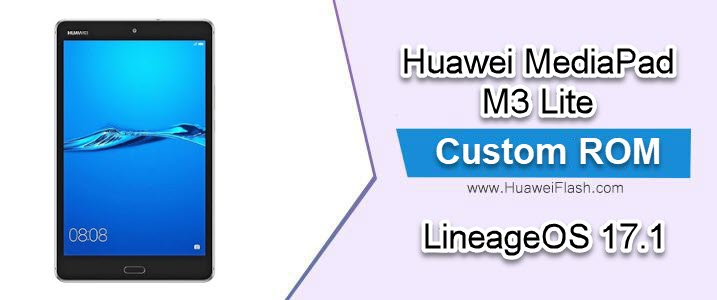
If you feel bored with the stock Android version on your phone, Through this post, you can download and install LineageOS 17.1 on Huawei MediaPad M3 Lite easily using TWRP recovery.
Huawei launches the Huawei MediaPad M3 Lite powered by Octa-core 1.4 GHz Qualcomm MSM8940 Snapdragon 435 chipset, the device has 3/4 GB RAM and 16/32/64 GB ROM, up to 256 GB via microSD. Huawei MediaPad M3 Lite comes with a camera 8 MP in front & 8 MP in back.
Huawei MediaPad M3 Lite offers an 8.0-inch touchscreen display with a resolution of 1200 x 1920 pixels, The Huawei MediaPad M3 Lite Run EMUI 5.1 based on Android 7.0 Nougat and comes in 3 Colors (Gold, white, and space grey). and powered by a Non-removable Li-Po 4800 mAh battery. The Huawei MediaPad M3 Lite Price is about 270 EURO.
Read Before You Proceed:
- 1-We huaweiflash.com & the developers are not to be held responsible if you damage or brick your device.
- 2-If you decide to install custom ROM, you would want to make a back-up of all your data.
- 3-This custom ROM is only for your Huawei MediaPad M3 Lite device, We highly recommend not trying this custom ROM on any other device.
Download and Install LineageOS 17.1 on Huawei MediaPad M3 Lite:
Read also: How to ROOT Huawei MediaPad M3 Lite
Pre-Requisite:
- Charge your device 60-70% to avoid any interruptions during the installation
- Install Huawei MediaPad M3 Lite USB Driver: Download link
- TWRP recovery installed in your Huawei: Download link
- Download Gapps file for your Huawei MediaPad M3 Lite: Download link
- Download Huawei MediaPad M3 LiteLineageOS 17.1: Download link
1- Copy the LineageOS 17.1 ROM and Google Apps zip files in the phone’s storage or SD card.
2- Boot your Huawei MediaPad M3 Lite into TWRP recovery
- Power OFF your Huawei mobile completely.
- Press and hold the Volume Up and Power button simultaneously for a few seconds.
3- In the TWRP recovery menu tab on Wipe > Advanced Wipe > and Check: Dalvik, Cache, Data, and System, and swipe to confirm Wiping.

4- Go back to the main menu and tap on Install > locate the LineageOS 17.1 zip file and select it.

5- Tap on Add more ZIPs > select the GApps ZIP file. and Finally, swipe to confirm the installation process. and Wait for the process to complete and reboot your phone.

6- That’s all! You have now flashed the Android 10 on Huawei MediaPad M3 Lite.
Read also: Download and Install LineageOS 16.0 on Huawei MediaPad M3 Lite



Would this work on mediapad t5?
no