
Factory Reset Protection (FRP) is a security feature on Android devices with Lollipop and higher, it helps you keep your data safe if your Huawei mobile is lost or stolen, It’s a good thing that makes the stolen phone harder to use, but sometimes you can’t remember the Google Account information, and you need to access your Huawei device, Every phone, every system, and every android version has a certain way of Bypass Google FRP lock problem, Here’s How to Bypass FRP all Huawei Devices Android 9.0 Pie without Talkback.
How to Disable and Enable FRP (Factory Reset Protection):
If you have a Google account set up on your Huawei device, then FRP is active to your phone. To disable FRP, you just have to remove your Google account.
To Remove a Google account:
- Go to Settings ==> Accounts ==> Google.
- Then choose the added Google account.
- Find Remove account by clicking the icon on the top right corner.
To add a Google account:
- Go to Settings ==> Accounts ==> Add an account ==> Google.
- Then enter the email and password of your account.
huaweiflash.com not responsible for the misuse of this Tutorial
Read also: How to Bypass FRP lock on Huawei Mate 20 X – Android 9.0 Pie
Instructions:
How to Bypass FRP all Huawei without Talkback
- Connect your Huawei mobile to the Wi-Fi network.
- Restart your Huawei device.
- Click on Emergency Call.
- Enter this code: *#*#1357946#*#*
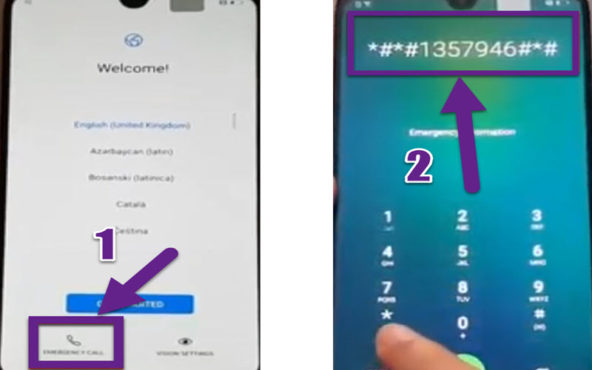
- The Settings page appears.
- Swipe from the left and tab on Setting Home.
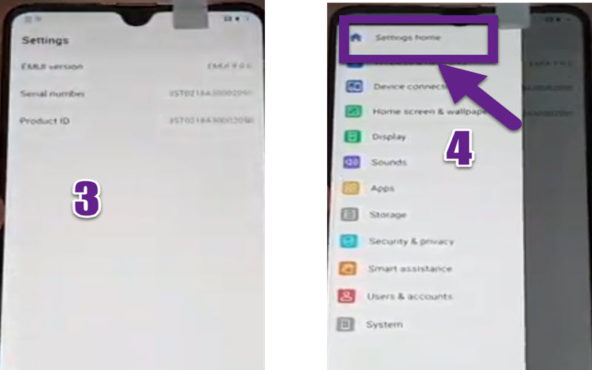
- From the Setting menu choose Security & Privacy.
- Then tab on Lock screen password.
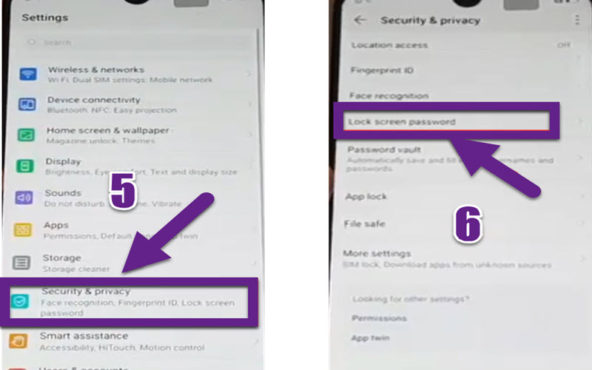
- Set up a new Pin code then tap on OK.
- Restart your Huawei mobile and complete the setup process.
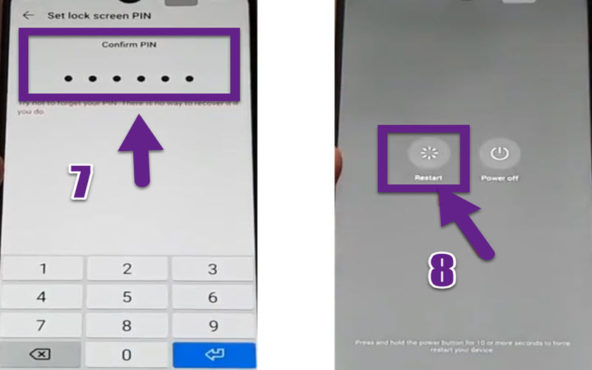
- Finally, verify the Pin code, and You have successfully Bypass FRP all Huawei Devices Android 9.0 Pie without Talkback.
Read also: Huawei FRPBYPASS 2019 | App not installed BYPASS all Huawei Without APP



Absolutely Wonderful Solution, God Bless YOu
brother you save many lives hhhhh thank you very much
Dude, you are a genius you just save my life. Thank you
Mate 20 lite
this was perfect tried everything but yours worked
i don’t have de 3nd picture ,when i put the code , divice said me unlock your phone
please help
thx
try this method
On my phone, there is no data import page.
try this method Remove FRP Huawei/Honor Devices EMUI 9.1.0 without PC
Hi sir i wanna downloa huawei y300 ascend firmware using usb flash tool cos i found the one using sd card pls
dload method not working for you???
Can someone help me here! I already tried all those tutos but nothing seems to be working for me. Im stuck at this **This device is acciated with Huawei ID (188….6032). Enter the password for this account to activatethe device.** No Google account just this Huawei account
Mine is Huawei Nova 3 and only Huawei account is locked I already removed my google account
Do you try the method below??
Yes bro but didn’t worked 🙁
BTW thanks for the link 🙂
Sir my phone Frp lock
the device unlock to continue
Huawei p30 pro
Sir my phone I Huawei p 10 plus I have tried all the methods nothing is happening
Eu tenho um Huawei honor 20 tem Huawei ID, já tentei todos os códigos mais não funcionou
Preciso de ajuda para este problema
try this method
sir i have y9 2018 with android 9, i’ve tried all the methods but nothing seems to work 🙁
i have same problem when it terms in my P20 Lite, it’s really hard to find a solution for the latest security update,. talkback, safemode and *#*#1357946#*#* this method is not working also. hope to have a solution for this issue, thanks.
I swapped mine several times it doesn’t show the settings home .. am stucked
try this last method
Remove FRP Huawei/Honor Devices EMUI 9.1.0 without PC
I swapped to the left several times it doesn’t show the setting home
Huawei y9 2019 android 8.1 I want to bypass frp
Thank u.
y6 prime 2019 all methods dont work it says unlock to continue
try this method
Remove FRP Huawei/Honor Devices EMUI 9.1.0 without PC
Huawei Y5 2019 remove FRP have tried everything I can find..can you help mate?
Bypass FRP Huawei Y5 2019 – Unlock FRP Huawei All Methods
i have media pad t3 when im doing emergency call no swipe setting only display the serial number and product idand then nothing happen how i solve this pls
Bypass FRP Huawei MediaPad T3 – Unlock FRP Gmail Huawei All Methods
maybe the only way is to flash but i dont know how to do it,, what im supposed to do? pls hel me
I have honor pad5 8inch display. I want to bypass frp lock how can i do that? Can anyone help me? Please please help me…
All methods can’t help still stuck in frp can’t access settings
Can anyone help please? A recently bought Honour/y6s JAT-L41 Android 9 . Patch 1st January 2020 EMUI 9.10
Error EMUI is 9.1.1 NOT 9.10
I have tried what seem to be the approprate methods but not found one that works.
ALL OF YOUR P30 LITE ALL METHOD I HAVE TRIED AND NONE OF IT WORKS.. IT KEPT ASKING ME TO ” UNLOCK THE DEVICE ” ANY OTHER SOLUTION THEN ALL 5 OF THIS METHOD